Hello,
I'm having some difficulties assigning a fixed plan to a worker and is driving me crazy
I did all the steps required, and everything is configured correctly (levels, reference points, compensation grids, pay rate conversions, fixed compensation actions, fixed compensation plans, and eligibility rules) but when I try to assign it to a worker the plan field is not available. Is grey and I can´t select it. See the image below.
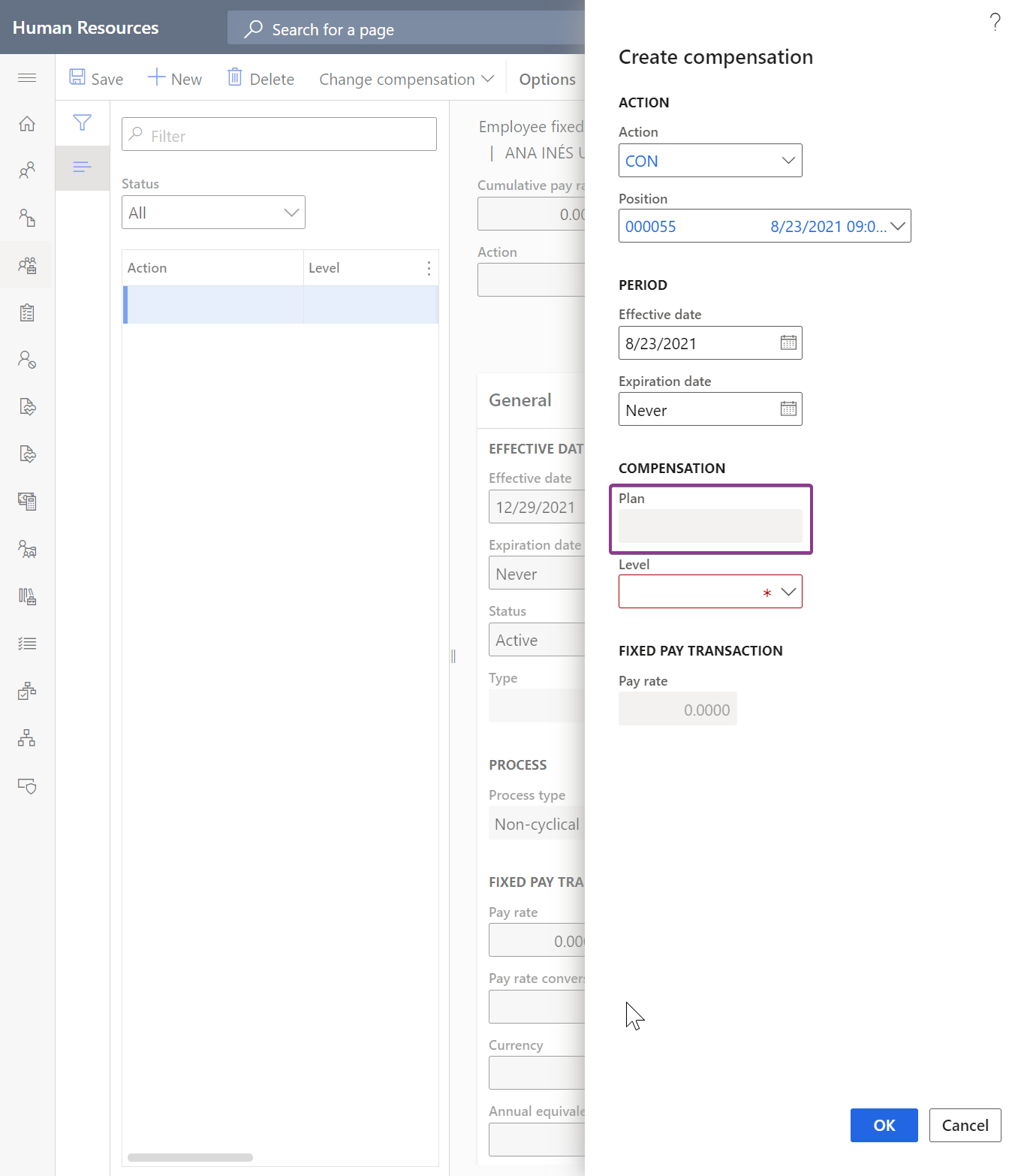
I also realize that all the levels I added to the system are not available from the dropdown.
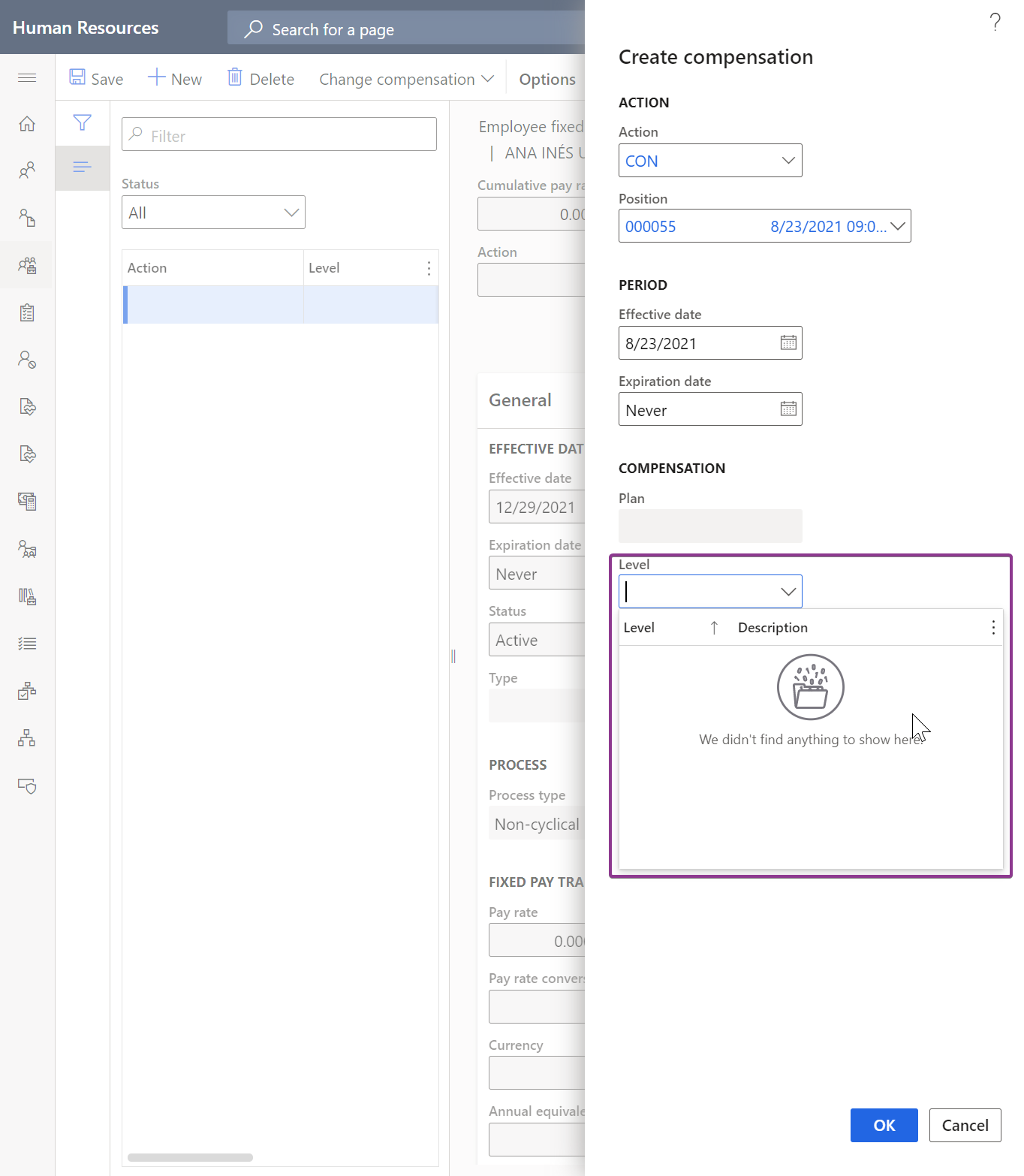
Does anyone have any idea what I'm doing wrong?
Thank you!



