Hi All,
I'm looking to try and migrate and re-create an existing "process" in our dynamics environment over to power automate.
The process was initially setup to run in the background. It works as follows:
When any new activity record (e.g. in example below a 'Post' record, but in theory we want a cloud flow to run anytime a new Email, Post, Note, Phone Call activity record) is created and added to the timeline for a given contact record, we would then want the system to run the flow in order to update & populate a specific Time/Date column called 'Latest Addition to Timeline Date' . This column is found within the related Lifecycle record for the main contact record where the 'Post' was originally created and added to the timeline control.
In the old workflow/process, this is how we had this setup:
Main workflow setup screen:

Properties screen:
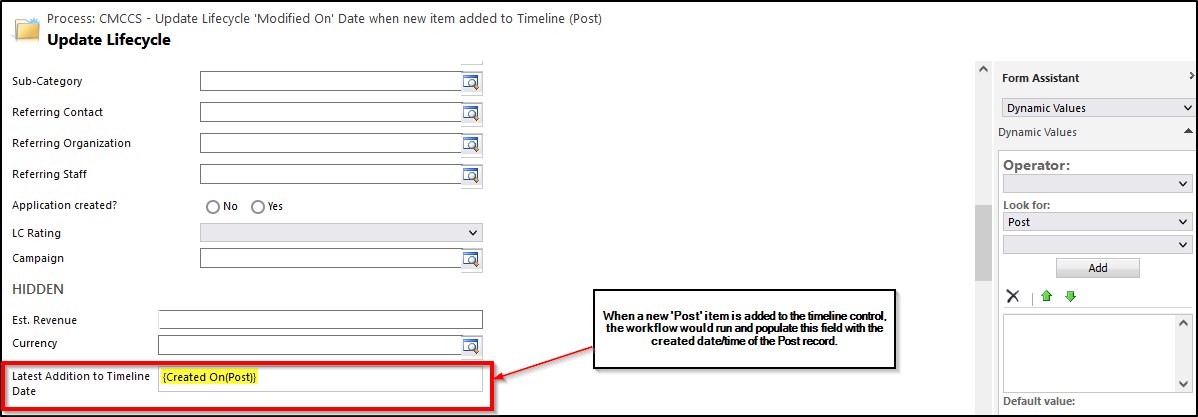
~*************************~
So, I'm trying to recreate this in Power automate as a scheduled cloud flow (as only need this to check and run 3 times a day, thus why we've selected it as a scheduled flow), however I'm struggling to figure out how I configure this in Power Automate equivalent to how it's currently setup via the 'old' process way.
Currently, I've a draft flow which has the following simple steps:
1. Recurrence:
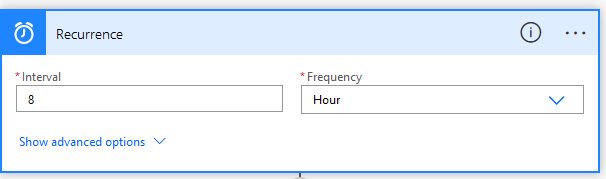
> 2. 'When a row is added, modified or deleted' action:
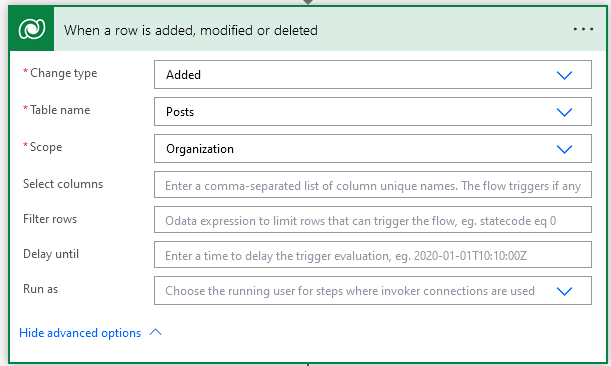
>> 3. 'Update a row' action:
In the 'Update a Row' action, I've configured the flow to populate the current UTC date/time in the 'Latest Addition to Timeline Date' column which will suffice:
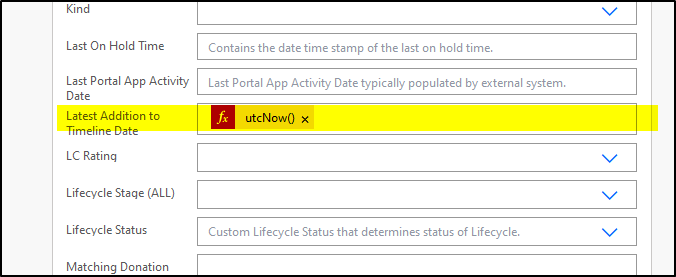
... however I'm not sure what expression I should be using so the flow knows to pull the related contact record ROW ID - this is a mandatory required value for the 'Update a Row' action in the flow setup:
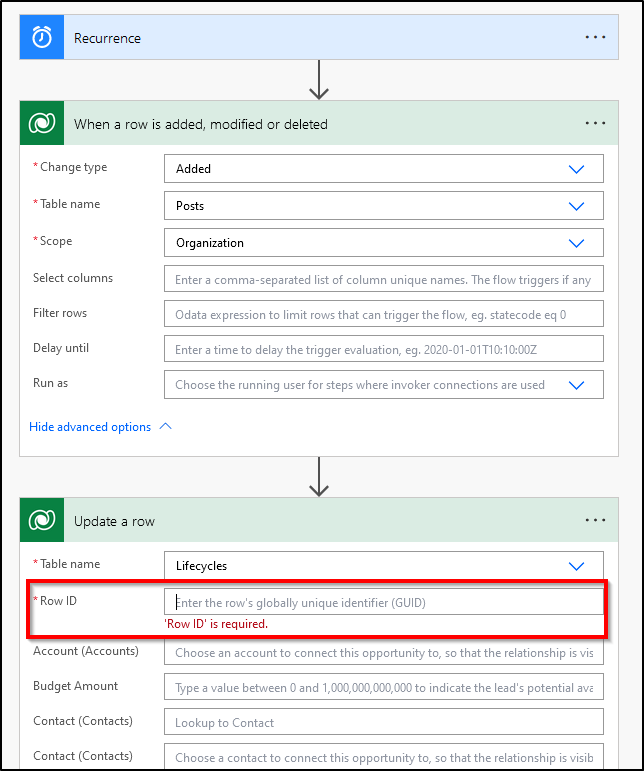
... or to ask the question another way, how to I get the row ID of the contact record who's just had a POST record added to its related timeline?
The closest I've found to someone asking this in a somewhat tangential way is here but nobody responded so posting here hoping someone can shed some light on this for me.
Thanks all,
Liam



