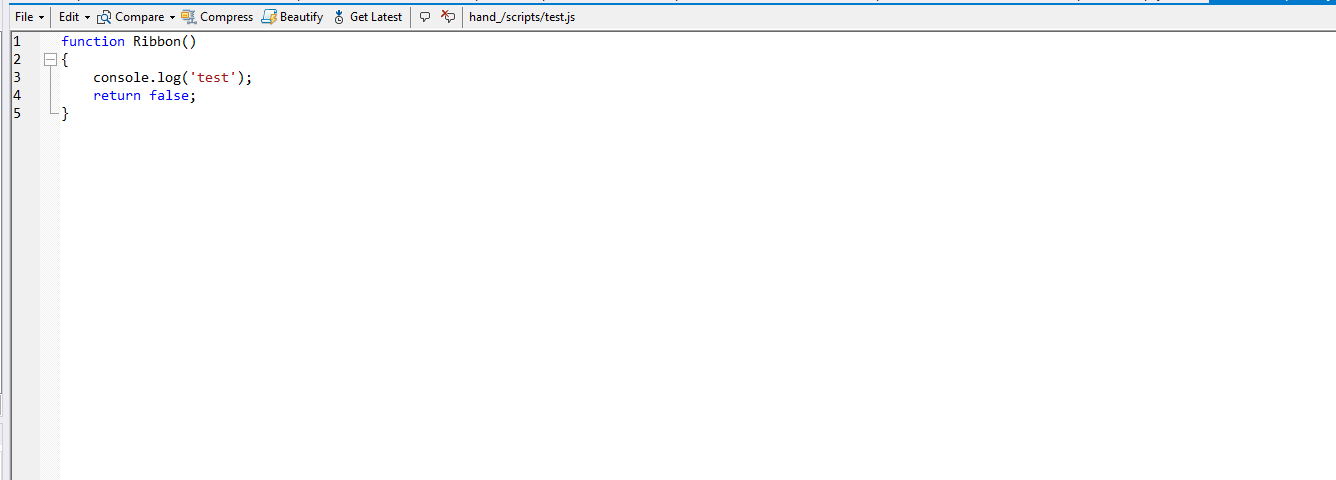I´m trying to trigger my "Enable rule" but it does not work. To make the most simple test as possible, I modifed my javascript file to just return "false". But still the button is shown!
And even if I open the debugger in Chrome it does not hit my breakpoint.
(Everything worked yesterday, but today I removed the EnableRule and to added it back but now it has stopped working.
It has to be something easy, but I can´t find what and I been struggling with this for hours now
Thanks in advance!