Hello Crm Community,
I am currently working on a ribbon button in the designer from microsoft and want to set my Ribbon button to visible when the user is working on a specific form.
I just cant figure out how to get this working in the designer, because there is only the option to use Power Fx to set visible to true or false.
I kinda tried every possible command in Power Fx and hoped that i could find a way to check if current form has a specific id or name.... But couldnt find a way to get it working.
Maybe i am missing something so i hope that you could help me out
I am not looking for a solution with the ribbon workbench in the xrm tool box hope for a explicit solution in the new designer with power fx.
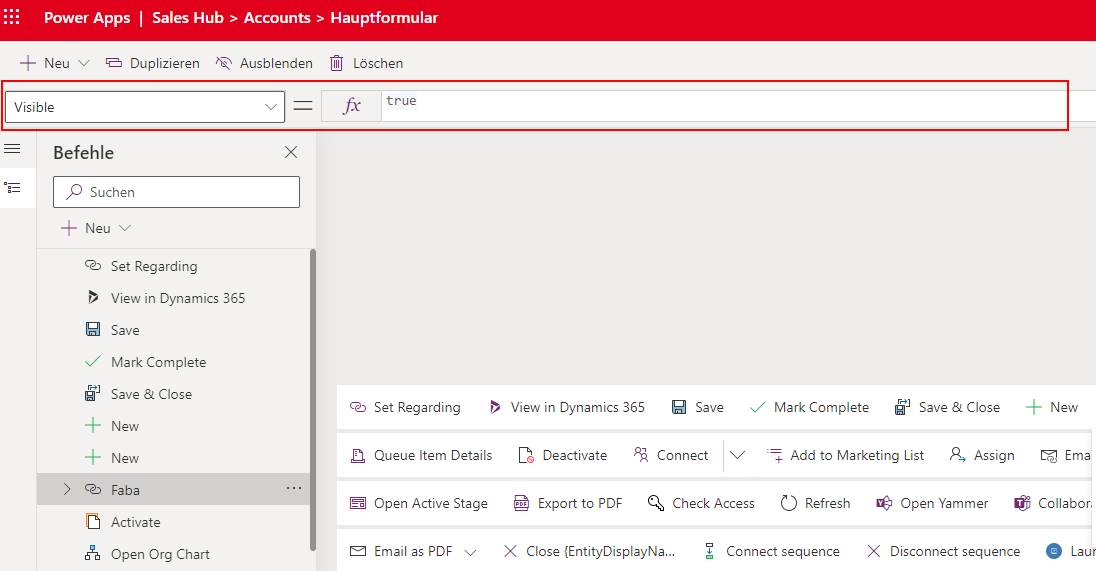
Thank you guys in advance!



