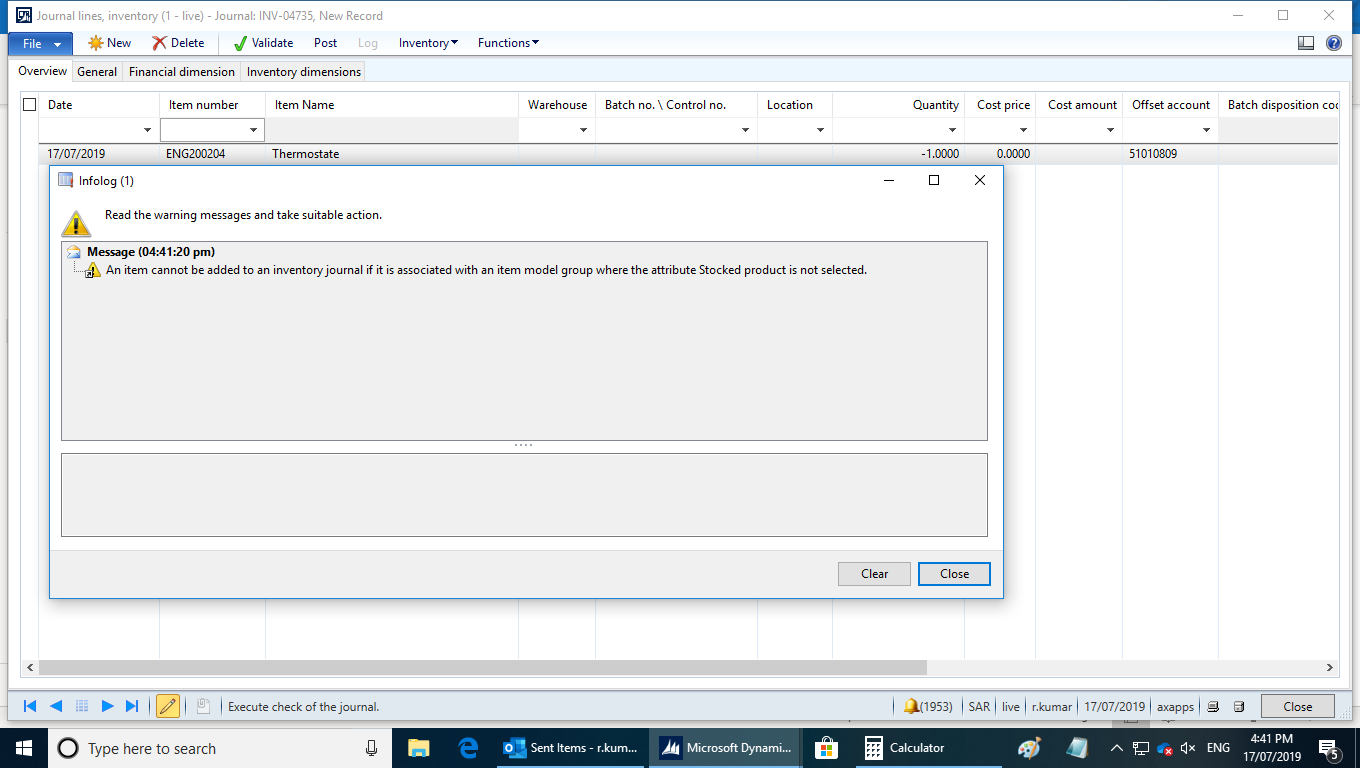
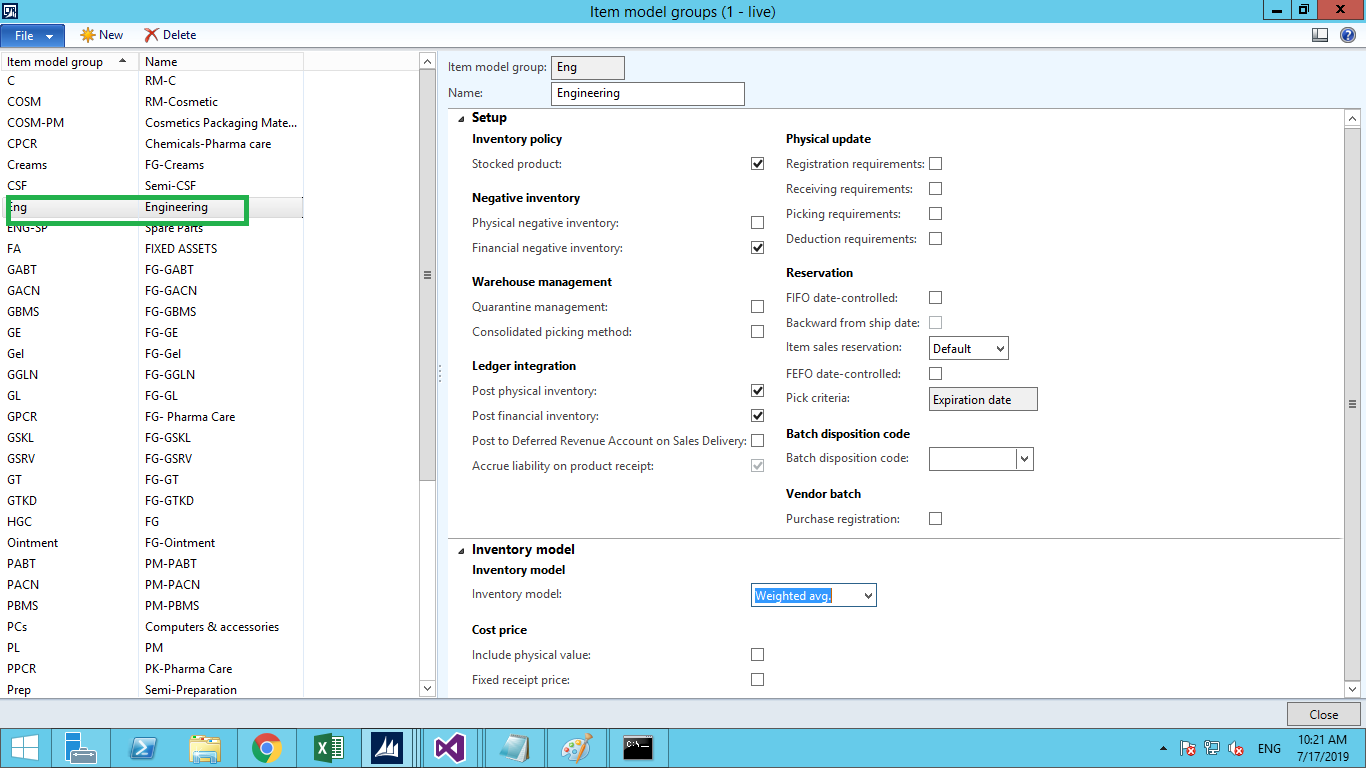
Dear Experts,
One of our item model group items, associated items are not showing transaction.For instance, if we want to check transaction any of the item related to this item model group, go to engineering tab and again if we want to click on transaction button the transaction button is disappear or disable to show the transaction. In above image one image showing error related to that item model group. Please check and respond.
Thanks and Regards,
Shabir Ahmad
*This post is locked for comments
I have the same question (0)



