Hello,
I would to use same unsubscribe page by using default subscription center in Outbound and Real Time marketing emails and journeys. I have updated the Compliance settings and set the subscription centrer as default but this function is not available in the creation of email marketing settings in Real Time.
How can i fix this? Also, in the email creation in Real time i have used the link of Unsubscribe default subscription page and it seems that there are some errors and i cannot push live the emails.
Any idea on the above ?
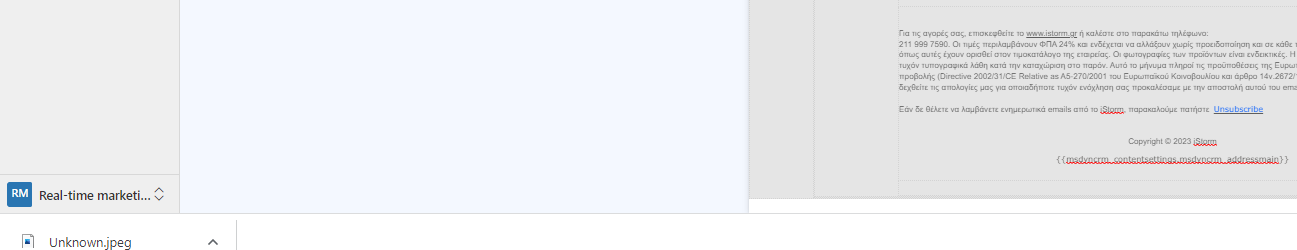
Also, is it necessary to use Preference Page default in real time marketing mails? Because it is not editable and i don't want to use with the default settings.
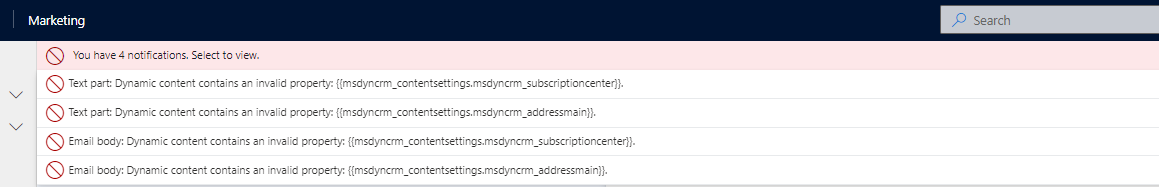
Thanks
Christina



