Hi Tez,
You can create a blank page directly in Portal Management app, then add custom content as per your requirement.(By copying HTML code of marketing page.)
https://docs.microsoft.com/en-us/powerapps/maker/portals/configure/web-page
Detailed steps:
1. Design a marketing page "Thank you" with designer tools.(draft)
2. In Portal Management app, create a web template record: copy source HTML code of the marketing page to the source field.
3. Create a page template record: set its type to "web template", associate it to your event portal.(By setting your event portal to its website field.)
4. Create a web page record, set its partial URL to "thankyou", page template to the record of step 3 and parent page to "Home". At last, set the publishing state to "Published".
Finally, you can access to your custom "Thank you" page via such of link:
https://xxx.microsoftcrmportals.com/thankyou
Copy the link and paste it to "Thank-you url for subscriptions" field.
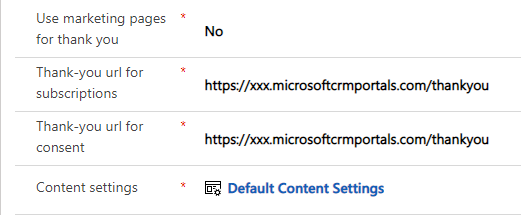
Regards,
Clofly



