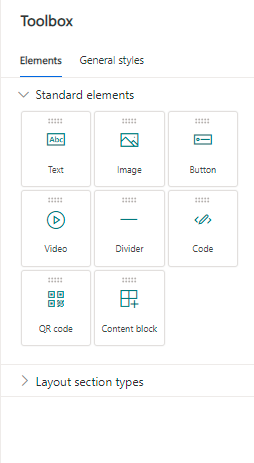I feel like I must be doing something wrong, but I am at a loss. I have been reading Microsoft documentation on setting up a Microsoft Teams webinar within D365 Marketing, but it seems like I am missing buttons. Within the Event page itself, under the "Stream This Event Online" section, I am missing the boxes for "Recording available to attendees" and "Do you want to enable Q/A for this event", both of which we would like for this Event. Even if we could not get those settings working for our Event, we also do not have the "Teams Check In" box available when creating a Marketing Email (see screenshots below). We were just going to send everyone the generic "Attendee URL" but the documentation advises against this, and we know we would be missing out on many of the metrics we hoped to gain from the Event (who attended, how long did they attend, etc).
Could we be missing some kind of update that would have added in these missing buttons / features? If we can't find the Teams Check In button right now, is there some way to recreate the idea within Events so we can send out unique links for registered Contacts? I have already built a Customer Journey that triggers off people registering for one of our sessions related to the Event, but I am not sure if we need people to first register using the Events portal, THEN register again using the Teams check in, or if the check in is just needed to join the Event? The documentation implied to me that it could be used as a way to get people to register as well, but I might just be misreading the info.
We are hoping to run this Event next week, any and all advice is greatly appreciated, thank you!
Stream This Event Options from Event Page:
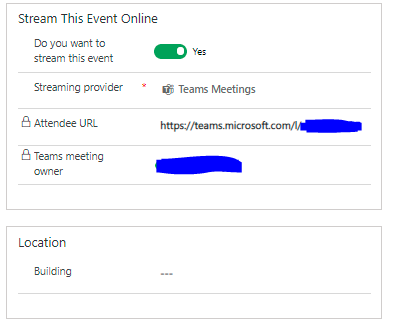
Marketing Email Toolbox Options (Missing Teams Check In and Event Section):