Our company is using AX 2012 R3 CU9. We have inventory that is tracked by Batch Number.
At month-end we run the Inventory Value report at the Batch Number level. The report is showing all Item/Batch number combinations that have ever existed and is creating 10's of thousands of extra rows (essentially crashing the report)
I'm looking for a way to exclude Batch Numbers where the Inventory Quantity = 0 AND the Inventory Amount = 0.
.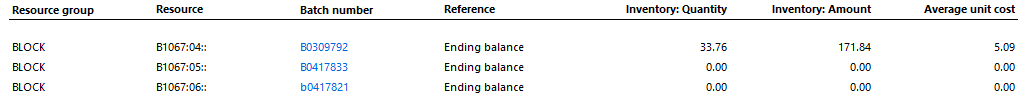
Above is a screenshot (maybe hard to read). The first row, we'd like to continue to see. It's the second and third row of data with 0's that we'd like to exclude.
Anyone have experience with this or have a better way to run the report?



