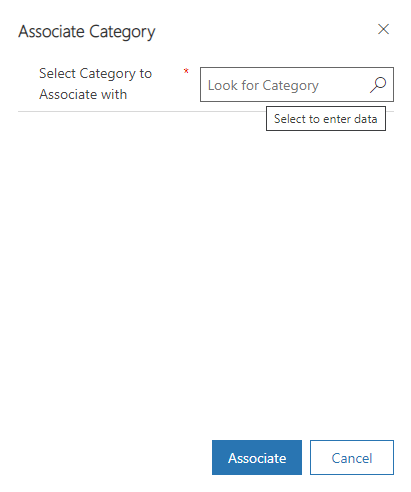Hi - I have knowledge article in portals. When I open a knowledge article, There's Assocate Category on top navigation (show in image below). I wonder how can I access that Associate Category form (where it resides). Also I want to change the by default view set on this form (shown in image 2). And finally I want to change the values in the dropdown list but I don't know how to find this list. As i'm new to all this, so I don't know where to look or where to find it. Any help please? Thanks
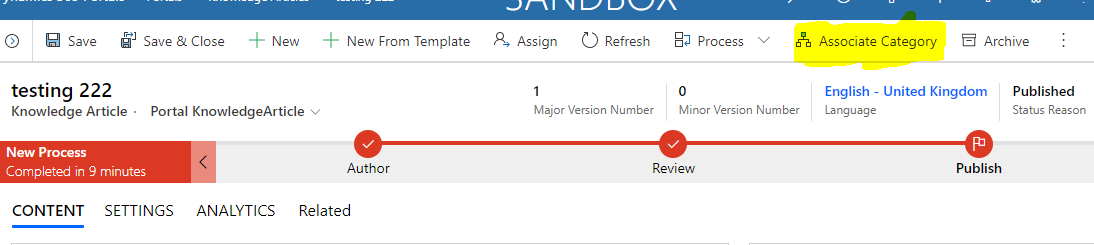
1- I want to change a value in the dropdown list here
2- I want to change the view on this form. It is currently set to bydefault view