Hi All experts
i am facing a problem in creating new cheque book in cash and bank module.
the senario is i have a cheque book that starts with cheque no 8060539581 and ends at 8060539680.
so when i create a cheque book it gives me error "The value is not within the range. Acceptable values are within the range 0 – 2147483647."
i tried the solve this issue following the post https://blogs.technet.microsoft.com/dynamicsaxse/2011/04/15/issue-with-check-numbers-when-exceeding-the-upper-limit-of-a-32-bit-integer/
but when i payment journal i generate payment it is giving me this no -529395011 .
what should i do to resolve the issue . kindly help 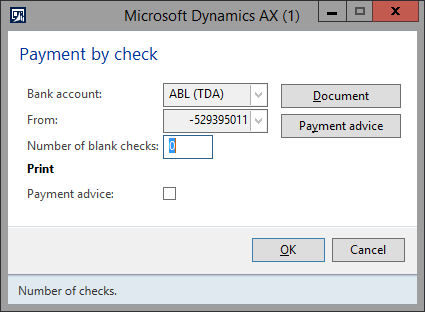
*This post is locked for comments
I have the same question (0)



