Hello Andre,
Thanks for the reply.
I made these changes,
1. GL > GL Parameters > Sales Tax > Calculation Method > Line
2. Tax > Sales Tax Code > Print Code > VAT15% (Print Code)
3. AR > Setup > Forms Setup > General > Sales Tax Specification > "Registration and Company Currency"
After these changes the Sales Tax Code is coming on the Line. But Sales Tax Amount is still not coming. I tried all the Tax column in the FreeTextInvoiceDS ie TaxAmount, TaxBaseAmount etc. But the value is not coming.
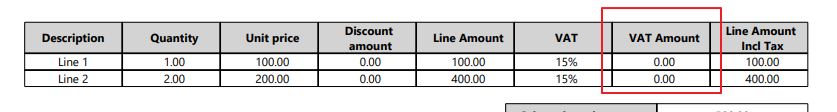
I'm getting Tax Direction error while try to manually populate the FreeTextInvoiceTmp,
_tax = Tax::calcTaxAmount(_custInvoiceTrans.TaxGroup,_custInvoiceTrans.TaxItemGroup,_custInvoiceJour.InvoiceDate,_custInvoiceTrans.CurrencyCode,_custInvoiceTrans.lineAmountInclTax(),TaxModuleType::FreeTxtInvoice);



