Hello AX 2012 Experts,
I need some help to automatically populate the sale responsibility and sales taker fields in AX 2012 R2 (Image below). From my reseach this is what I have done so far:
1. For each sales taker I have gone to Administration->user-> and create a relation to the users.
2. I have also add persons to HR->Worker
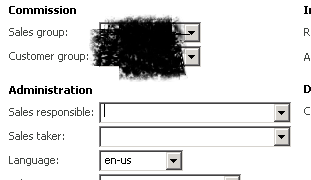
From the image if I click on Sales responsibility I can se the users but I would love for it to go in the area automatically a it is time consuming to go to the header and select their name.
Any help would be greatly appreciated.
I noticed a few user would come out normal but some users not appearing. Could this be a configuration issue. I inherit the site for someone else and is not learning Ax 2012 R2
*This post is locked for comments
I have the same question (0)



