Hi all,
I have been using Navison 2009 R2 since a couple of months with SQL server 2008 R2. I am facing an issue to create a table using Dynamics NAV 2009 R2 in the sample data company.
I am getting the following error when I am trying to create a new table using NAV:
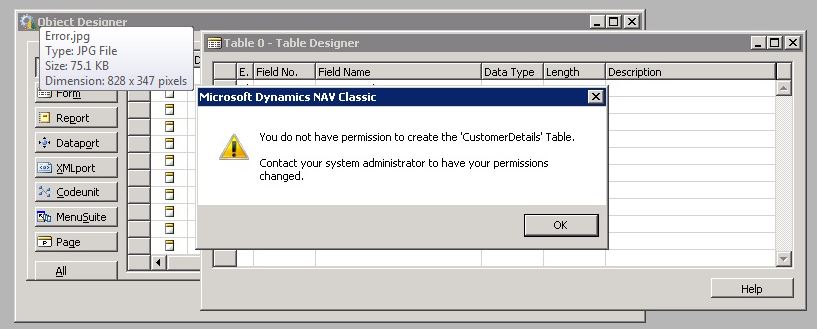
I can create tables using SQL server 2008 R2, but unable to create using NAV table create option.
Any help would be appreciated.
--
Regards,
Abhishek.G
*This post is locked for comments
I have the same question (0)



