Hey Guys,
i Just want to set up the Event management Portal on a Powerapps portal.
I Followed the steps described here:
1. https://docs.microsoft.com/en-us/dynamics365/marketing/developer/event-management-web-application
2. https://docs.microsoft.com/en-us/dynamics365/marketing/developer/portal-hosted
And i manually installed the required solutions to install the reuqired components in the Portal Application.
I am receiving the following error message
"Http failure during parsing for https://*******/api/events/published/?ts=158978076235"
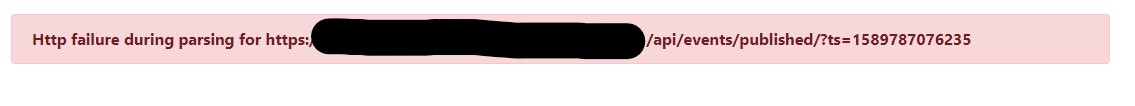
I also tried to get the debug messages from the console which says:
"Failed to load resource: the server responed with a status of 404 (not found)" localization/1033.js...?ts=158978076235"
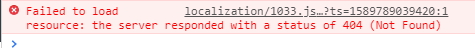
Does anyone have an Idea of fixing this?
Best regards, Sven



