Hi,
How we can view the Participating Records on Goal entity in UCI (Dynamics 365 CE) that are being used in the calculations of the goals.
For web client, we can view the Participating Records on Goal entity as shown in the below screenshot.
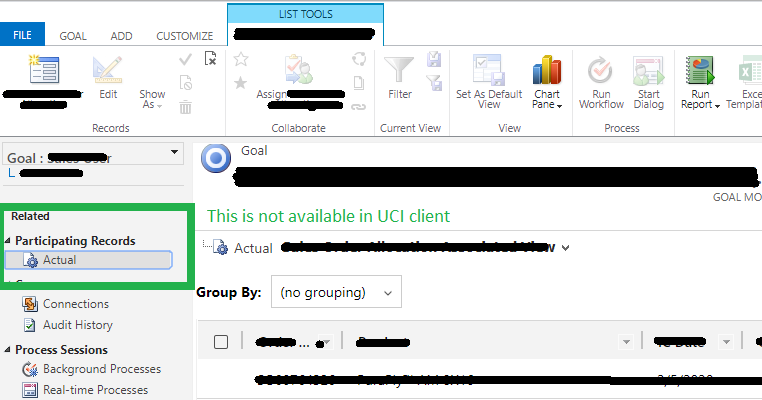
But the Participating Records on Goal not available on UCI. I am using Dynamics 365 CRM, on-premises V9.0.4.5
Please help me with this.
Thanks,
Uzayr



