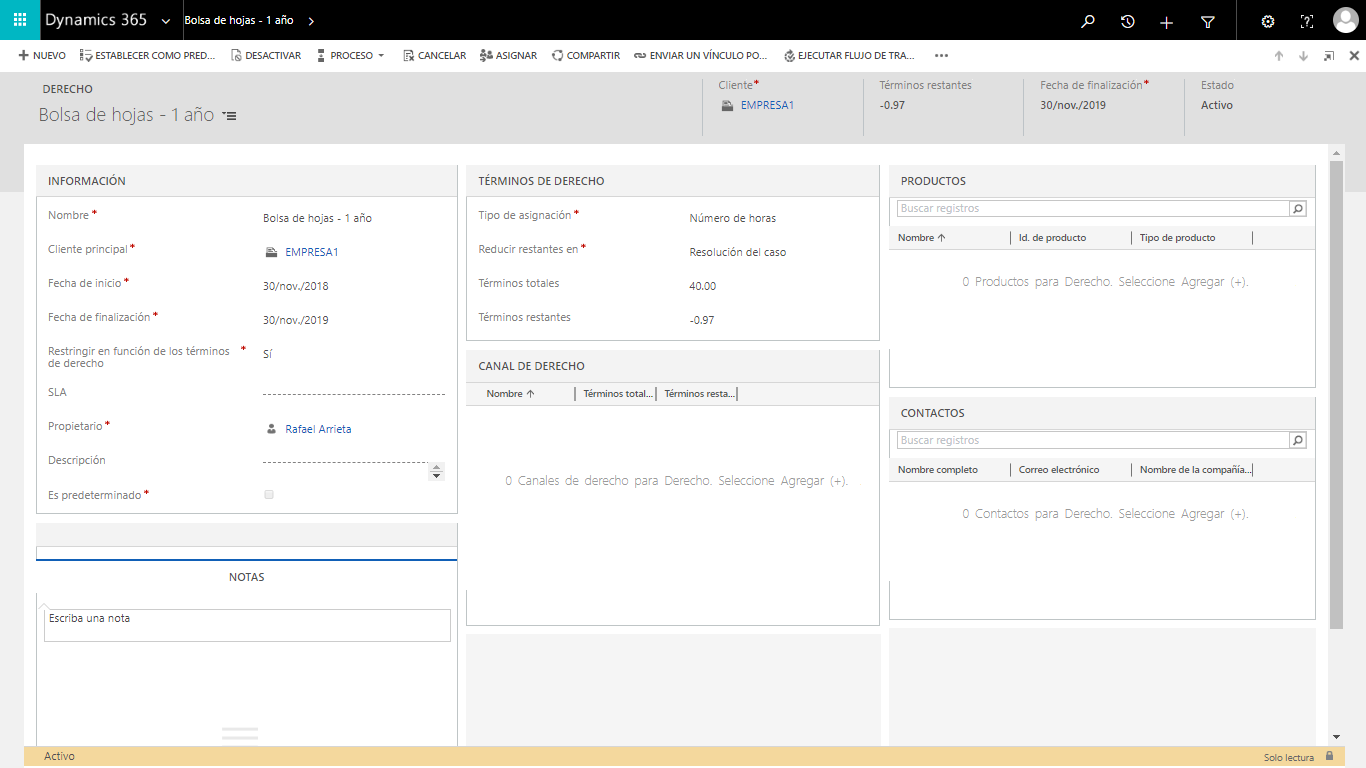Hello friends, and looking for a solution to make a bag of customer support hours:
The client hires a number of hours of work for a period of time. Example, you can provide a period of 3 years with 150 hours of support, in this way you are assigned 50 hours for each year of support. Well now there are some conditions that exist to expire the hours you have hired:
- You can only use 50 hours a year, you cannot use 150 in a year. If you consume all your support hours within the year, you cannot support it and you can send a message that no longer has hours. * (If you want support within that year you can make an additional contract for the hours you require)
- If the year expires and has not consumed its 50 hours, when activated the following year again 50 hours are renewed, the hours are not cumulative if they do not consume all in one year.
- Finally, if in the third year they already consume their last 50 hours before the end of the year, show a message that the contract has expired or if the year has expired and not consume their last 50 hours, show the message that the contract expired.
The way I was doing it is to create rights where I set the start date and the end date, in the type of assignment selected the number of hours and establish the total terms that vary the amount of hours, I keep this right and I associate when I create a case, in this way the resolution time of the case is the time that will be subtracted from the total terms, reducing the value of the remaining terms that vary the hours that the client has left, the problem is that the remaining hours they do not have a limit (that is, they exceed the value of zero, showing -12, -3. etc.) and I don't know how to continue to show the messages.
I would appreciate your collaboration to guide me to the best solution. Thank you