Using NAV 2016 with no customisations.
I have setup unit of measure against the item:
PCS = 1 (Base)
Pallet = 300 (PCS)
I have then raised an order for 300 PCS but want to ship that in one pallet and am trying to use the change unit of measure function on the warehouse pick document but I am getting an error:
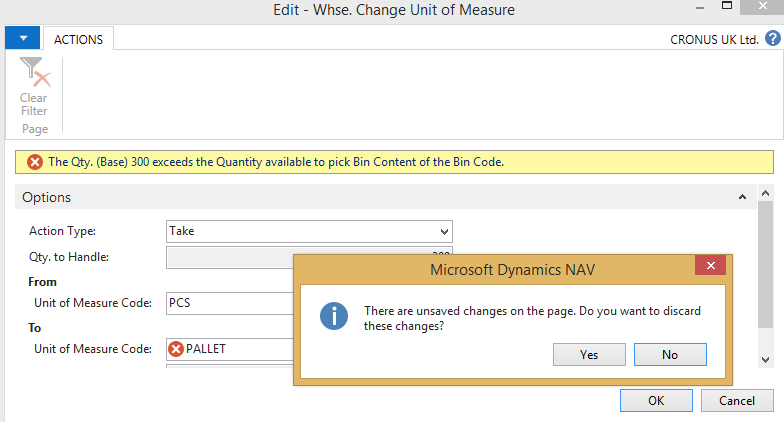
Bin is mandatory and the STORES bin which is the take bin has 1000 PCS in stock.
Any ideas what the could be. I have followed instructions below:
In order to pick the Items in Pallets, you have to first of all setup "Item units of Measure"
Item Card-create a new UOM as "Pallets"
Then, go to Items Unit of Measure Table and select Base UOM Each and set the Qty Per UOM as "1"
In second line, select the UOM Code as "Pallet" and set the Qty Per UOM as "100". Navision reads as I Pallet = 100 each.
Now, with this setup you should be able to "pick Items" in Pallet "instead" of Each.
On warehouse pick lines, place cursor on the line with "Action Type" "Take" and click on the Button "Functions" (on the right hand bottom of the screen) now, you should see a screen which shows "Whse. Change Unit of Measure"
Change the UOM in the field " To Unit of Measure Code" and click OK. System will convert the Each into Pallets and and show you the no of pallets picked.
But, this is just on the lines and doesn't reflect anything on the report Posted Invoices or Shipments and Qty on hand is always on Base UOM and doesn't show in 2 different UOM's, Unless, customized. so not sure, how this will be of a help.



