Hello
I'm making some changes to the CODA-model (for research reasons).
Here you can see the model + Formula Designer of the new Calculated Field:
1) Model
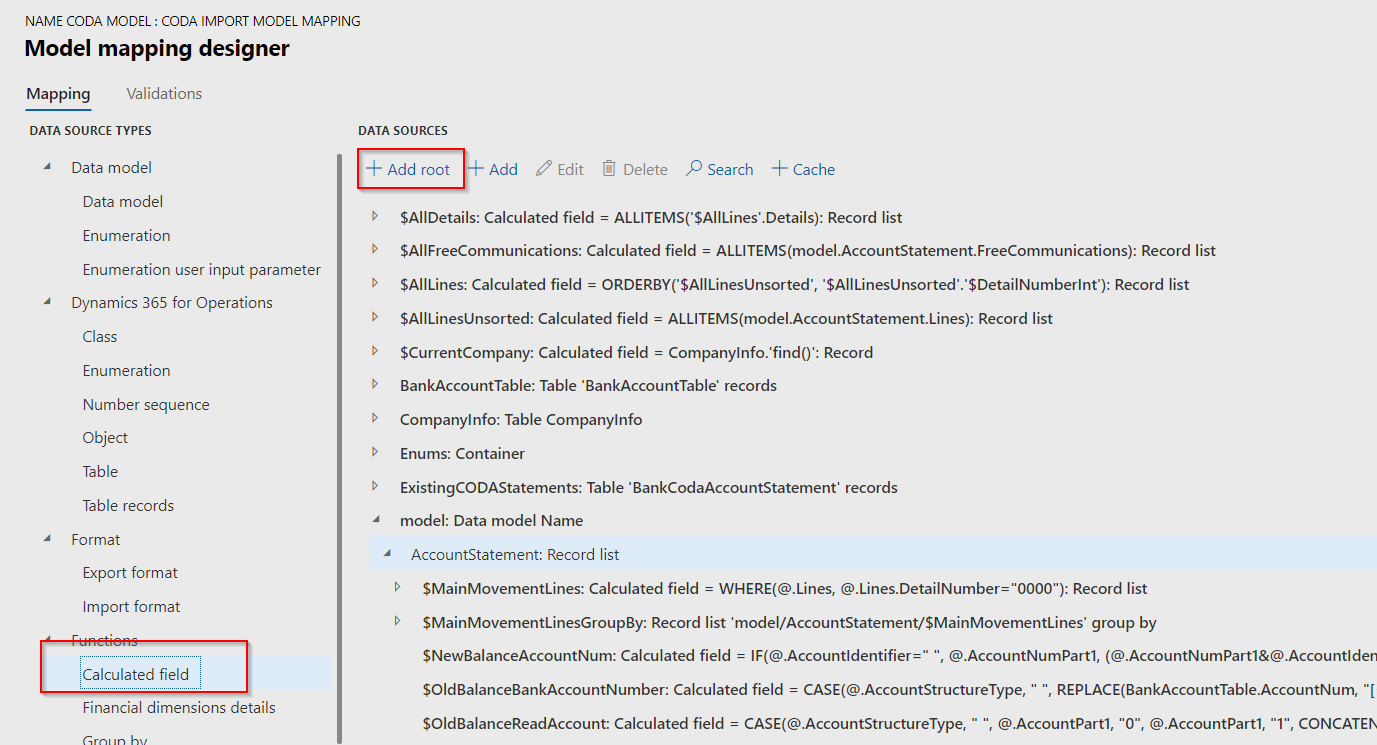
2) Add Root calculated field

3) Set/save formula (and error)

I'm creating this calculated field as a test (to see if the method call works). That's why I am using the DAT company.
EDIT: I just checked the 'Collection Letter Model' but cannot see any table method calls that require a parameter. Is there anything specific on this model you had in mind?



