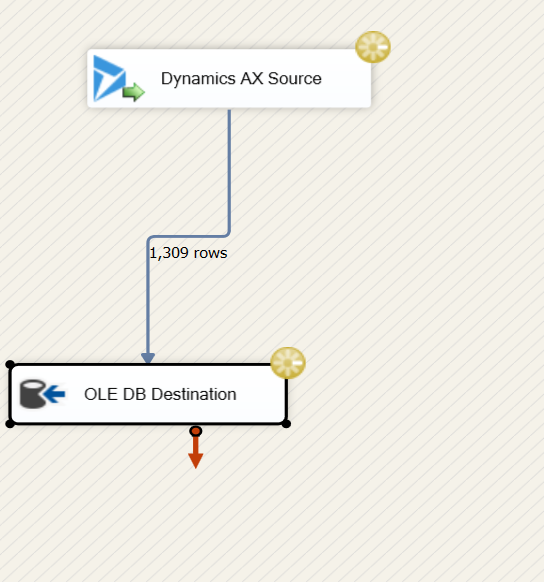I am using Kingswaysoft Dynamics AX source connector to load data from MS Dynamics AX (CasCustomerV3 entity) and it fails with the following errors. I am able to connect to another entity (CustomerV2) using the same connection and load the data without any issue but am not able to connect to a custom-created entity called CasCustomerv3. I was able to load the data using the same CasCustomerv3 entity 2 days ago but stopped working since the last day. The only change I know is that there was a change in the field name in the CasCustomerV3 entity, so I created SSIS from scratch to capture the change but still no luck.
I contacted kingswaysoft and they suggested applying filters and refreshing the source component and pointed to this link (1) Exception when using FixedAssets data entity. D365FO - Microsoft Dynamics AX Forum Community Forum. I tried all of them with no luck. Posted screenshots of my SSIS and connection.
Did anyone have a similar issue? Thoughts on the root cause?
SSIS Package Explorer:
SSIS package "C:\Users\sandeep.bantupalli\source\repos\Customer_Dynamics_AX\Package.dtsx" starting.
Information: 0x4004300A at Data Flow Task, SSIS.Pipeline: Validation phase is beginning.
Information: 0x4004300A at Data Flow Task, SSIS.Pipeline: Validation phase is beginning.
Warning: 0x80049304 at Data Flow Task, SSIS.Pipeline: Warning: Could not open global shared memory to communicate with performance DLL; data flow performance counters are not available. To resolve, run this package as an administrator, or on the system's console.
Information: 0x40043006 at Data Flow Task, SSIS.Pipeline: Prepare for Execute phase is beginning.
Information: 0x40043007 at Data Flow Task, SSIS.Pipeline: Pre-Execute phase is beginning.
Information: 0x4004300C at Data Flow Task, SSIS.Pipeline: Execute phase is beginning.
Error: 0xC002F304 at Data Flow Task, Dynamics AX Source [2]: An error occurred with the following error message: "KingswaySoft.IntegrationToolkit.DynamicsAx.Odata.AxOdataServiceException: The remote server returned an error: (400) Bad Request. (Error Type / Reason: BadRequest, Detailed Message: {
"error": {
"code": "",
"message": "An error has occurred.",
"innererror": {
"message": "Cannot select a record in Sub Query (Subquery).\nThe SQL database has issued an error.",
"type": "Microsoft.Dynamics.Ax.Xpp.ErrorException"
}
}
}) (SSIS Integration Toolkit for Microsoft Dynamics 365, v21.2.0.31501 - DtsDebugHost, v15.0.2000.170)System.Net.WebException
(Status Reason: BadRequest): The remote server returned an error: (400) Bad Request.".
Error: 0x80004005 at Data Flow Task, Dynamics AX Source [2]: Attempt to read message string for 0xc02090f5 failed with error 0xc02090f2. Make sure all message related files are registered.
Error: 0xC0047038 at Data Flow Task, SSIS.Pipeline: SSIS Error Code DTS_E_PRIMEOUTPUTFAILED. The PrimeOutput method on Dynamics AX Source returned error code 0xC02090F5. The component returned a failure code when the pipeline engine called PrimeOutput(). The meaning of the failure code is defined by the component, but the error is fatal and the pipeline stopped executing. There may be error messages posted before this with more information about the failure.
Information: 0x40043008 at Data Flow Task, SSIS.Pipeline: Post Execute phase is beginning.
Information: 0x4004300B at Data Flow Task, SSIS.Pipeline: "OLE DB Destination" wrote 0 rows.
Information: 0x40043009 at Data Flow Task, SSIS.Pipeline: Cleanup phase is beginning.
Task failed: Data Flow Task
Warning: 0x80019002 at Package: SSIS Warning Code DTS_W_MAXIMUMERRORCOUNTREACHED. The Execution method succeeded, but the number of errors raised (3) reached the maximum allowed (1); resulting in failure. This occurs when the number of errors reaches the number specified in MaximumErrorCount. Change the MaximumErrorCount or fix the errors.
SSIS package "C:\Users\sandeep.bantupalli\source\repos\Customer_Dynamics_AX\Package.dtsx" finished: Failure.
The program '[2332] DtsDebugHost.exe: DTS' has exited with code 0 (0x0).
Connection Manager: Dynamics AX
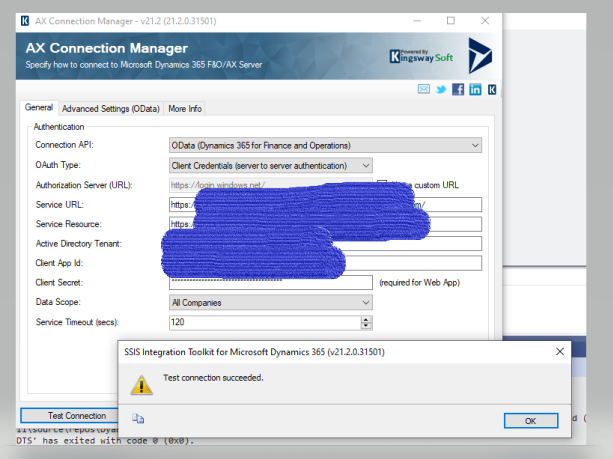
Dynamics AX source component for CasCustomerV3 entity:
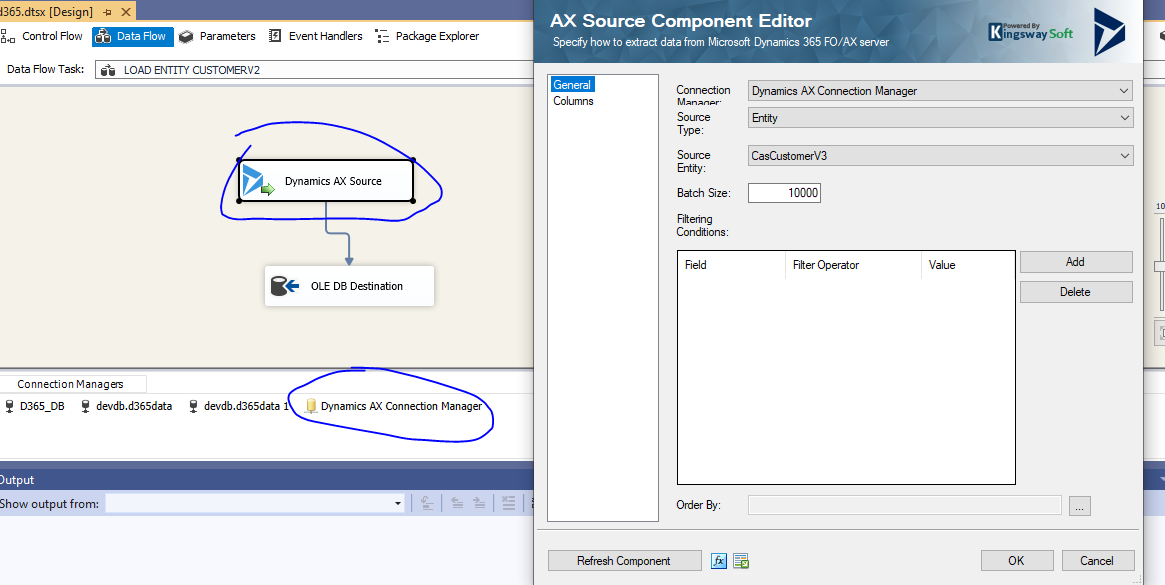
CasCustomerV3 (custom created entity): Fails with errors mentioned
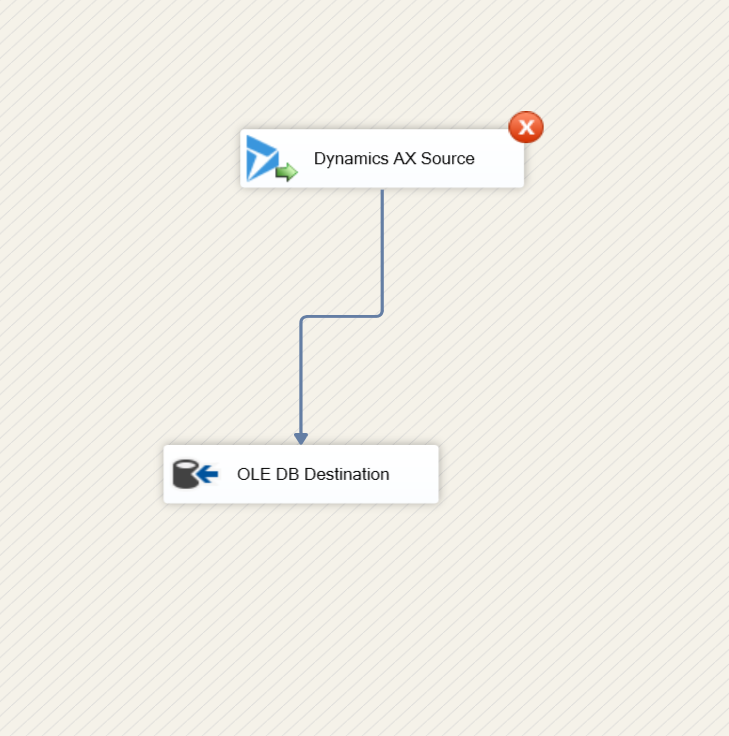
CustomerV2 loading without any issue: