Hi all,
Please help.
I would like to get some information that can spark me to create an idea to solve my problem.
I have a form, it has a grid to display data from its view. This view is from a query.
In this view, I have a column called Invoice.
Now I have a new table storing a invoice name and its assigned number. I would like to also display this assigned number.
Then I add this table in the existing query.
I open my view after I add the table, the view is viewable.
Then I go to my form and add a new field from this view to display the assign number.
When I save the form and compile, error message popped up:
Unable to save Control ____(The field I newly add)____ .
Please advise which part may be wrong and resulting this problem. Many thanks in advance.
Kind Regards,
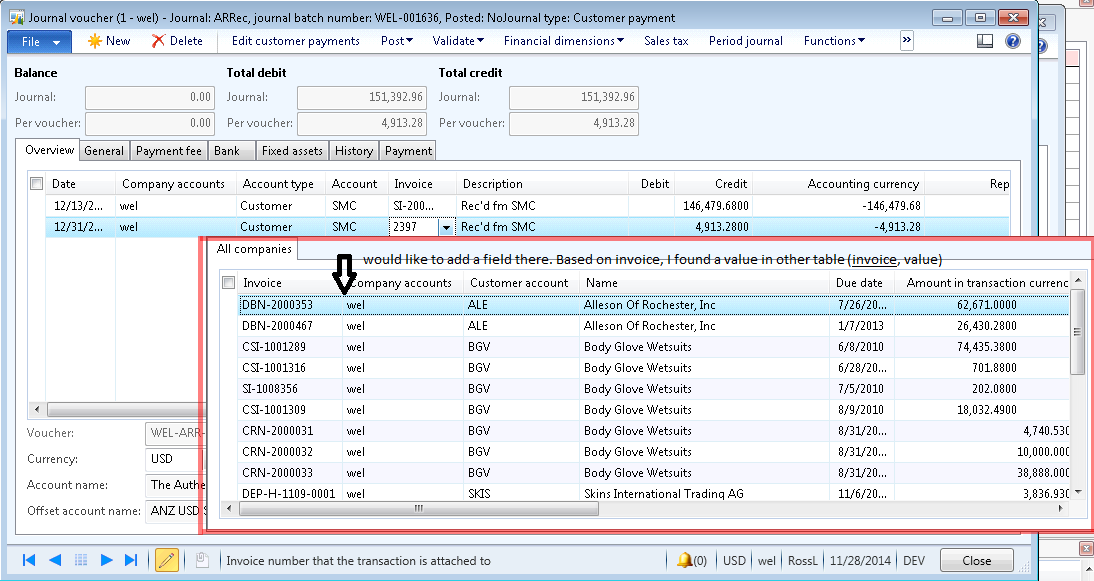
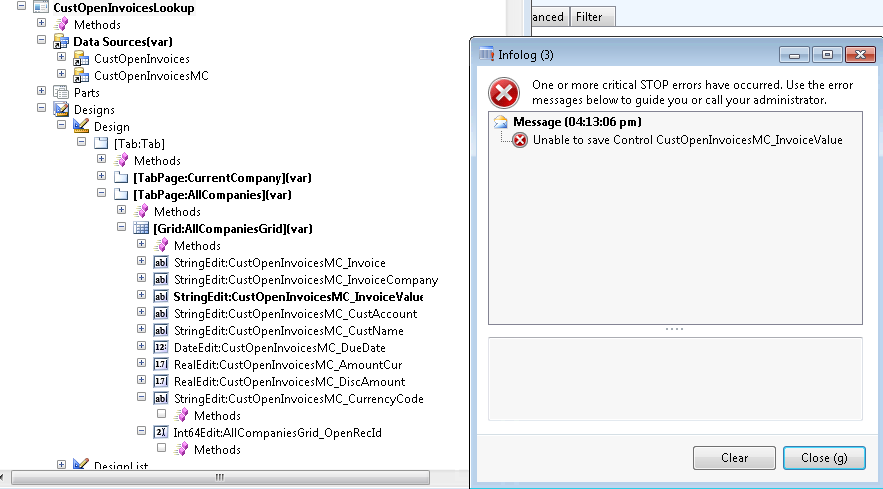
*This post is locked for comments
I have the same question (0)



