Hi Community,
I'm really stuck with a problem and I dont know how to figure out the solution.
My issue is the following, on the opportunity entity I have four lookup fields on the account and all of them have mappings. Now when I try to delete one of the mappings, I get an error saying "Cannot create or delete system attribute map having id 564f51a5-9fb9-e711-810a-5065f38a3901 from accountid to otheroeminvolved belonging to an entity map with id f56c0f8e-a429-e611-80e3-5065f38a8a91 from account to opportunity"
After some reasearches on the community, it says to do so I should remove it from all related componenents (Vues, workflows, forms.. etc). While I'm removing the components I find out a strange dependancy with potential customer field on the opportunity which I cannot remove.
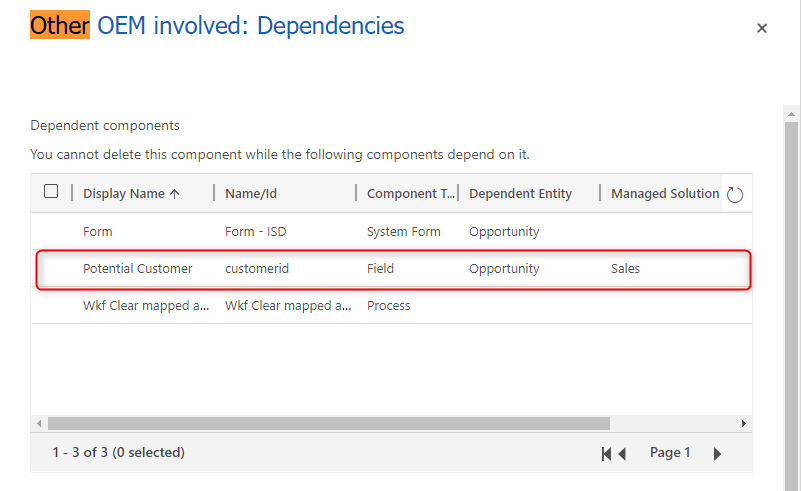
No Idea from where this depandancy comes, and whether removing it is the right path to delete those mappings or not ?



