Hello,
After my tenant received the 23021 update (full version 9.2.23021.00198), the Lead main form is displaying duplicate fields for the Business Phone, Mobile Phone, and Email fields. The duplicates appear on Open Leads but not on Closed Leads. I don't believe we have any custom changes for the Lead forms. A user did report the form did not have the duplicate fields on the form last week.
The form in the environment:
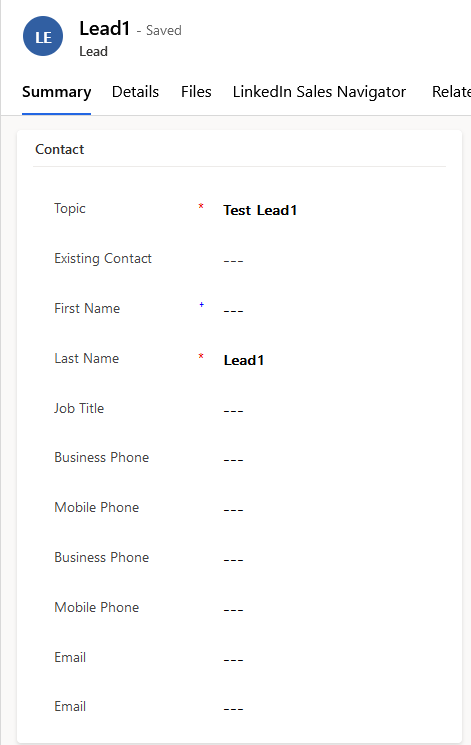
Within the form designer in Power Apps:
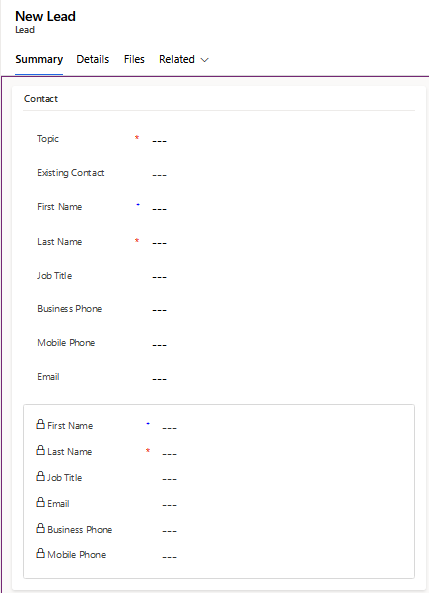
Is there any solution to take or should this issue be raised as a ticket? Furthermore, would this be an issue to raise to our CSP or directly to Microsoft?
Thanks



