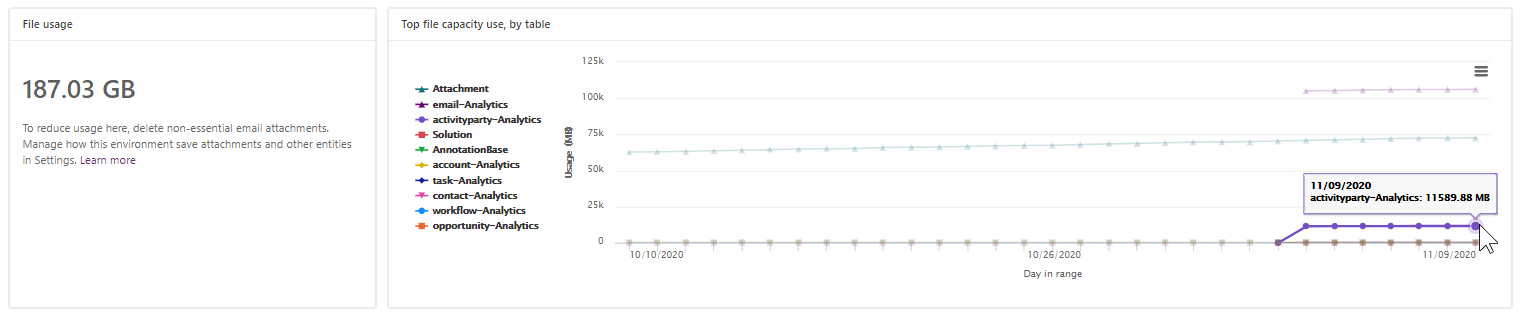Hi all,
Some time ago we turned on Sales Insights (basic version) on our production instance, and on the next day I saw two new tables email-analytics and activityparty-analytics, and they were 120Gb total.
I believe they contain some data for sales insights.
We indeed have lots(millions) of emails, 99% of it is Customer Support related messages, which we definitely do not need to to analyze and deleting them is not an option.
I didn't find any switches or settings to change such behaviour, or turn off Sales Insights.
I only disabled all assistant cards.
Any thoughts on how to clean the database?