Hi,
In our old system we were able to pull a time off balance report which you were able to filter the date e.g. October 1st – 31st and the leave type (e.g. Annual Leave). It will then show the current balance of the employees leave at the start of the month , the amount they will accrue that month, the amount they have used (if they have applied for leave), any scheduled leave, adjustments, and an ending balance for the month. See below:
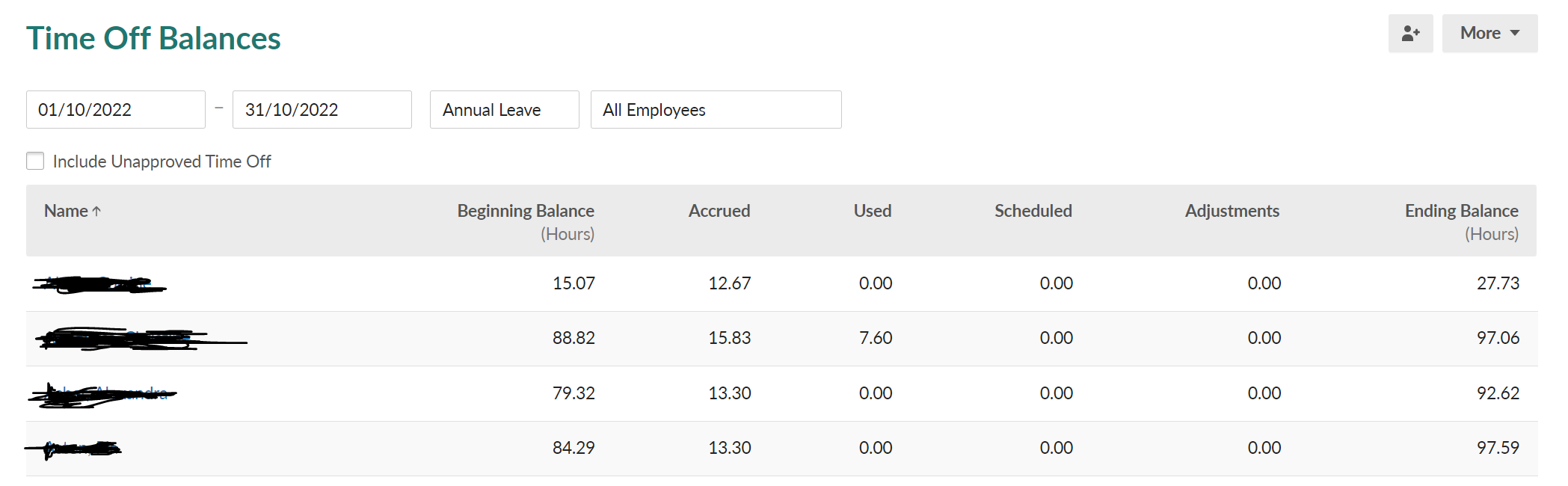
Is this possible to recreate in dynamics HR and pull the balance report for all employees in the business? has anyone made something like this in the excel workbook?
Thank you!



