Hi.
The sign in dialog appears continuously. Every time the tab is refreshed or you are in another tab and switch back. I use different browsers (Firefox, Chrome, Edge, Opera) in Incognito mode and with each browser it happens sooner or later. It is also different customer tenants where this is the case. Initially I thought it was normal because I'm in Incognito mode, but now it's really annoying at work. So I was wondering if there is a way to fix it. The following dialogs always appear.
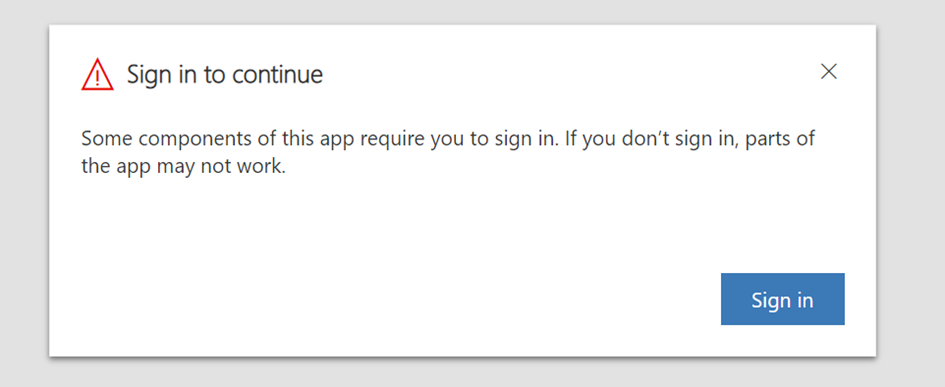
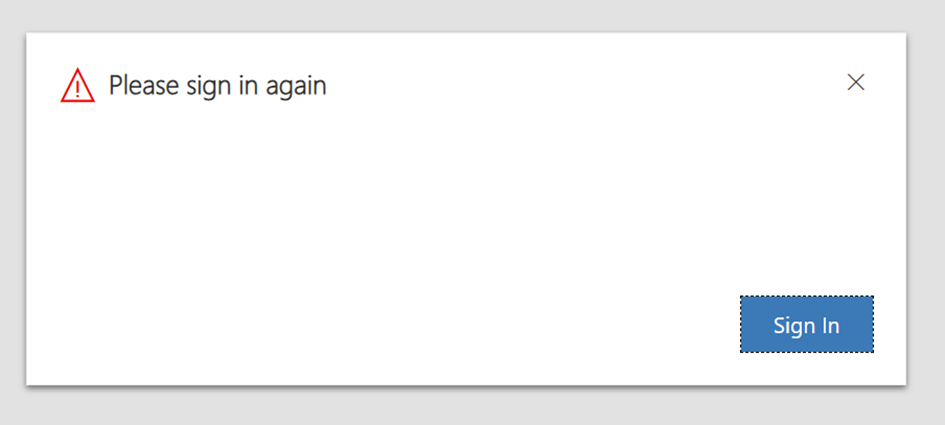
As soon as I click on Sign in, the M365 login window appears and I only have to select my already logged in user. However, this happens all the time and is extremely annoying.
For the logged in user a 2 factor authentication is activated. Do you have to do something in the user settings, or is this a cache problem.
The system would be Dynamics 365 Customer Service (Cloud) and the user has an Enterprise license.



