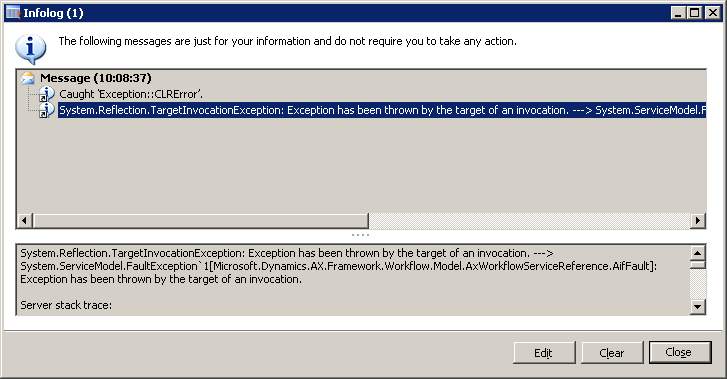Hi all,
Getting below Info and unable to save the workflow.
System.Reflection.TargetInvocationException: Exception has been thrown by the target of an invocation. ---> System.ServiceModel.FaultException`1[Microsoft.Dynamics.AX.Framework.Workflow.Model.AxWorkflowServiceReference.AifFault]: Exception has been thrown by the target of an invocation.
Server stack trace:
at System.ServiceModel.Channels.ServiceChannel.HandleReply(ProxyOperationRuntime operation, ProxyRpc& rpc)
at System.ServiceModel.Channels.ServiceChannel.Call(String action, Boolean oneway, ProxyOperationRuntime operation, Object[] ins, Object[] outs, TimeSpan timeout)
at System.ServiceModel.Channels.ServiceChannelProxy.InvokeService(IMethodCallMessage methodCall, ProxyOperationRuntime operation)
at System.ServiceModel.Channels.ServiceChannelProxy.Invoke(IMessage message)
Exception rethrown at [0]:
at System.Runtime.Remoting.Proxies.RealProxy.HandleReturnMessage(IMessage reqMsg, IMessage retMsg)
at System.Runtime.Remoting.Proxies.RealProxy.PrivateInvoke(MessageData& msgData, Int32 type)
at Microsoft.Dynamics.AX.Framework.Workflow.Model.AxWorkflowServiceReference.SysWorkflowConfigurationService.save(SysWorkflowConfigurationServiceSaveRequest request)
at Microsoft.Dynamics.AX.Framework.Workflow.Model.AxServiceClient.save(String serializedWorkflowConfiguration, Boolean _newConfig, Boolean _newVersion, WorkflowConfigurationVersionType _versionType)
at Microsoft.Dynamics.AX.Framework.Workflow.Model.WorkflowModel.Save()
at Microsoft.Dynamics.AX.Framework.Workflow.Model.Design.ModelEditor.SaveAndClose()
--- End of inner exception stack trace ---
at System.RuntimeMethodHandle.InvokeMethod(Object target, Object[] arguments, Signature sig, Boolean constructor)
at System.Reflection.RuntimeMethodInfo.UnsafeInvokeInternal(Object obj, Object[] parameters, Object[] arguments)
at System.Reflection.RuntimeMethodInfo.Invoke(Object obj, BindingFlags invokeAttr, Binder binder, Object[] parameters, CultureInfo culture)
at Microsoft.Dynamics.AX.ManagedInterop.ClrBridgeImpl.InvokeClrInstanceMethod(ClrBridgeImpl* , ObjectWrapper* objectWrapper, Char* pszMethodName, Int32 argsLength, ObjectWrapper** arguments, Boolean* argsAreByRef, Boolean* isException)
Thanks in advance for your replies.