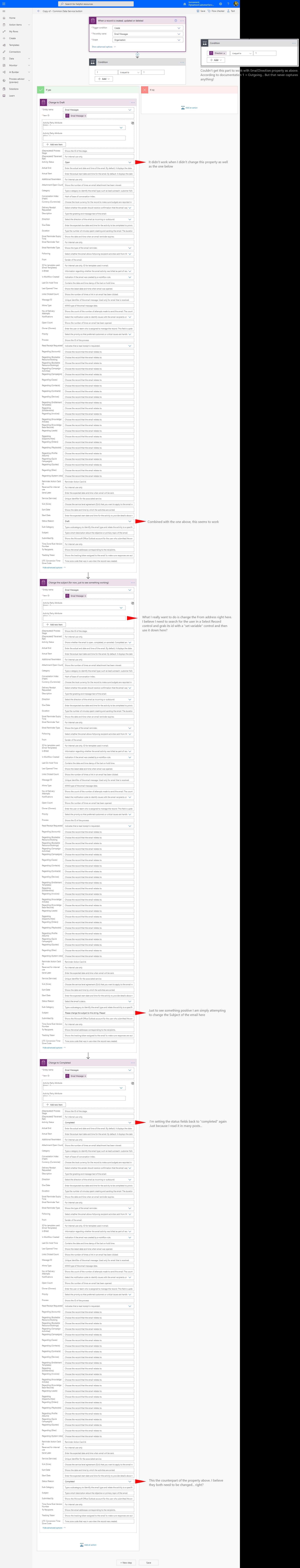So, I have a shared inbox cs@acme.com
I have my queue setup - when an email comes into that inbox, a case is created automatically. A confirmation email is sent from the queue to the customer, from address on the email is cs@acme.com... perfect!
Imagine that there are 10 cases open, waiting to be handled. We have 3 employees, everybody does every job.
When I find a few minutes, I pickup a case; and the other person picks another case and so on... BUT, when I send an email to the client through the case management on Dynamics, that email always defaults to my user's inbox. We need to make sure that all emails that we send all go out of cs@acme.com so that the centralized approach works. Otherwise when customers reply, they reply to our inboxes and the CRM link is broken again - I also don't want customers to know my email address anyway...
I have spent hours digging through documentation, samples I found online, forums - everything seem to be from last century. Most don't even work. Even worse, most are just words and "have you tried this, that, why are you doing that?" kind of comments. You know, Internet... Current Dynamics' screens don't even match the examples btw - the new interface is different. Flows don't work like that anymore. If you try to use the old interface, the old interface tells you "don't use this, use the new flows..."
No matter what I do, I simply cannot, for the life of me get this thing to work :-)) I can change the status of the email to "Draft" I think - I had to modify two different things to make that work.
I cannot figure out how to find the cs@acme.com user's ID so that I can put it in the "from" field - but before I got there, I just wanted to see if I can modify the Subject field of the email.
I crashed the server a few times by creating an endless loop for some reason. :-)) It's very hard to cancel hundreds of runs one by one...
From what I understand, the logic is
1- "When an email is CREATED or UPDATED" find that record,
2- if the email direction is OUTBOUND then (there's another thing everybody keeps pointing out. But no matter what I do, Direction is equal to 1 or Outbound or Outgoing never, ever works.I simply couldn't get that portion to function as intended...)
3- Change the status of the email to "DRAFT",
4- Change the FROM to cs@acme.com (another "I don't know how to grab this user's ID and put it there" problem)
5- Change status back to "COMPLETED"
... tadaaaaa... it should work...
I couldn't get #2 to work. So I left it as 1 = 1 condition. Brilliant placeholder!
I couldn't figure out how to find the ID of a user, so I just tried to change the subject of the email...
I couldn't get that to work either :-)) This is the current situation with this flow.
If we can make this work, I think a few dozen people will use it right away!