Hi all.
Please be so kind as to read my complete post before responding.
Thank you for your consideration.
I have repeatedly (with the same Android) device encountered the following situation in the Dynamics app on Andoid:
- Open an offline-enabled/configured Model Driven App, start offline sync
- Switch model-driven App into offline mode, successfully use the App, do something else.
The phone remains online with 4g and wifi etc.
Other model-driven apps still work online seamlessly.
- Return to device at a later point to find a message like this saying that previously working entitites aren't enabled for offline mode.
Seemingly out of nowhere, the model-driven App seems to have forgotten that it had synced for mobile offline use before.
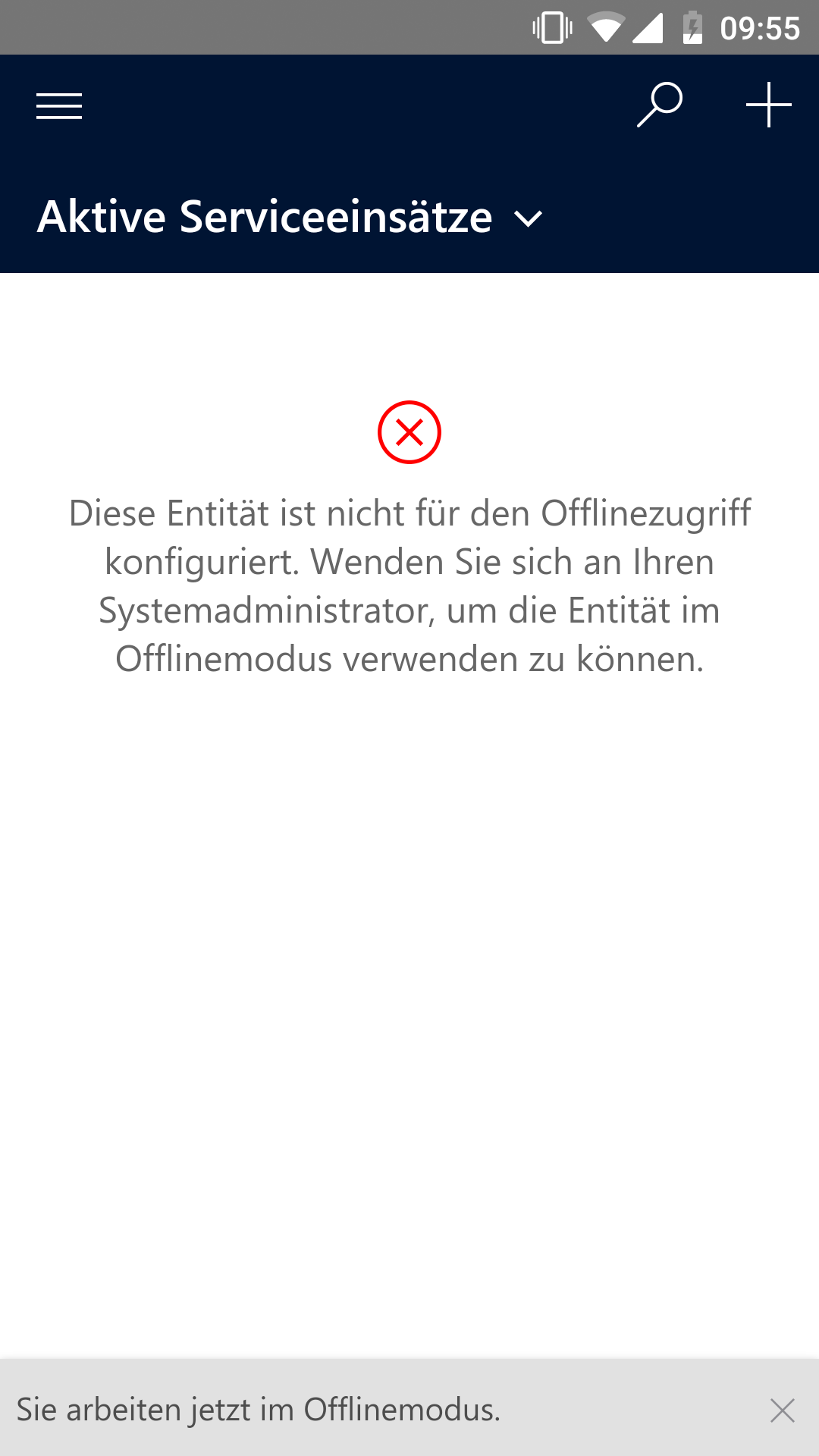
- Going to the offline menu, the app doesn't seem to remember the offline configuration and is missing the capability to return to online mode.
It seems that the button for switching between offline/online is only shown, if the app remembers that is has been synced for offline use.
Since it has forgotten that, the model driven App is now stuck in a non-functional offline mode without a possibility to go online.
It seems i should be clicking "neu starten"/restart to initiatlize mobile offline use, but it's grayed out because the app is still in offline mode.
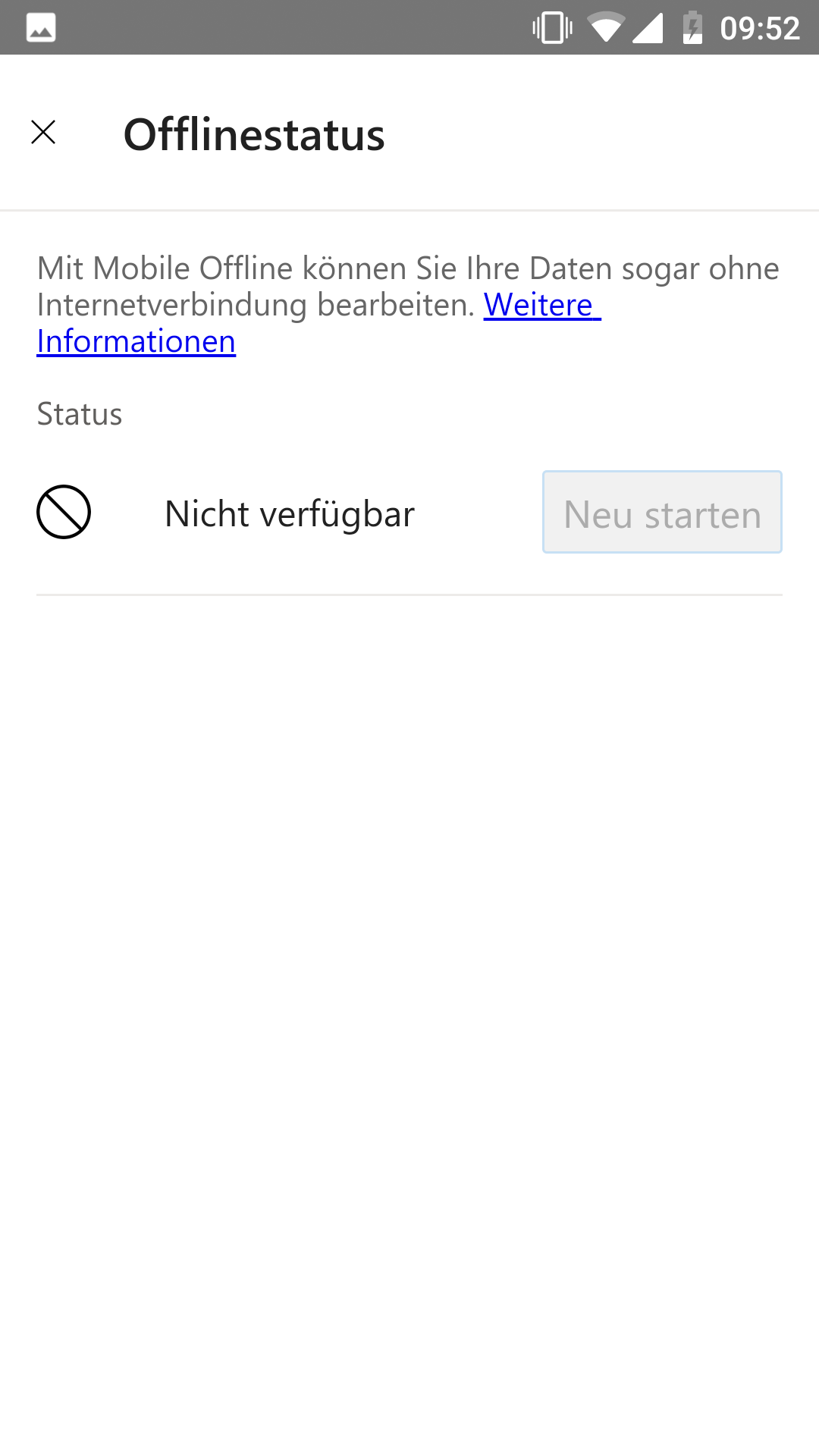
- Restarting the Dynamics app, switching to different model-driven App and back, restarting phone, don't work.
The faulty model-driven app always remembers it's in non funcitonal offline mode.
Also, logging out or switching configuration don't work from the non-functional model driven app.
- The only thing that works to get the faulty app running again is:
- switch to another model-driven app
- log out user from other model-driven app
- log in user again and start faultly offline-enabled model-driven app, now it works again.
This is particularly annoying since all the records for offline use have to be downloaded again every time this annoying thing, clearly a bug, shows up.
My questions:
- Has anyone else encountered this bug/feature?
- Is there another hidden button/etc to leave offline mode of a single model-driven app?
- Could anyone please fix the faulty logic of not showing the button to go online again when already offline?
Bug encountered already before in previous versions and encountered last today 2021-09-28 with:
Server-Version: 9.2.21085.00134
App-Version: 4.3.21092.27 (1,2)
Client-Version: 1.4.3182-2108.5
Android-Version: 8.1.0
Thank you,
Sa Wu.



