Hello everyone,
I am a very new developer in Dynamic AX and only know some basics. I was creating a new ListPage form which is assigned a query and i just want to simply show some records of InventTransferTable. I created a new interaction class for form. I didn't override any method in class as i want to just display some records. As i click on open the form i get the following error. What should i do? Please help.
Error executing code: QueryBuildDataSource object not initialized.
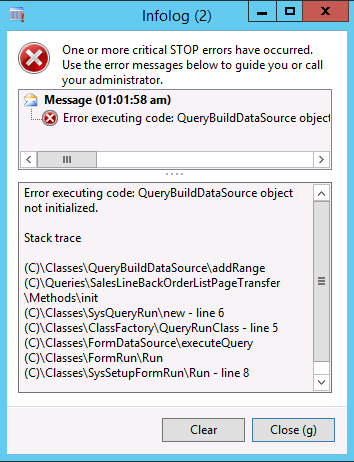
*This post is locked for comments
I have the same question (0)



