Hi. I'm using Swenson font style for a signature field in an SSRS report. But after I export the report in PDF, the font style changed.
This is the font when the report is generated.
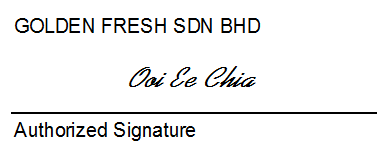
And this is the font after export to pdf:
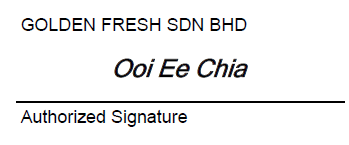
I tried export to word first then save as pdf, no problem.
This happens only when export directly to pdf.
Why is this happening and how can I fix this? Thank You.
*This post is locked for comments
I have the same question (0)



