Hi Ibby,
Which entity are you using? What is the name of the entity? Is it an out-of-the-box entity or a custom entity?
The error you meet is same with following screenshot?
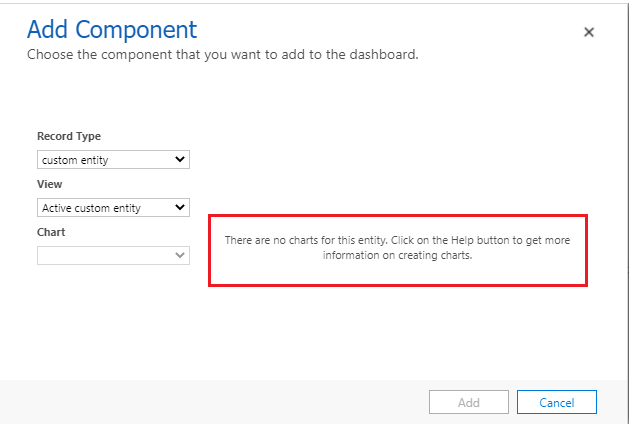
Regardless of the entity, you should first check if a chart exists for this entity before adding component(chart) to the dashboard,
In the new UI, simply navigate to the entity you want the chart in, then select “Show Chart”, then you can view all charts(System and personal) of the entity.
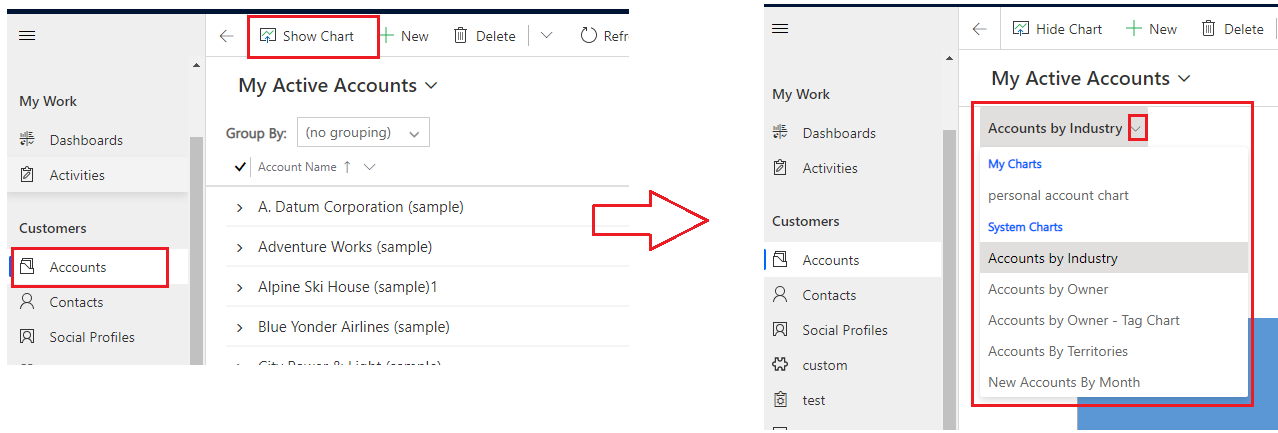
If not, you need to create new charts for the entity.
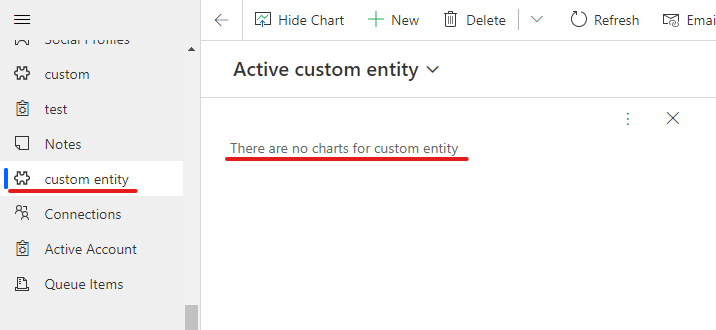
1.Create system charts.
Go Settings > Customization > Customize the system > Entities to expand one entity you need, then click charts of the entity.

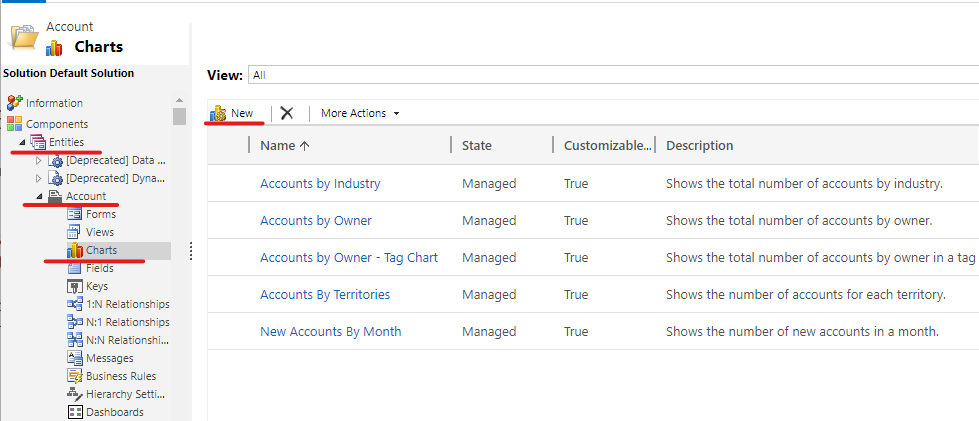
2.Create personal charts.
After clicking 'Show Charts' button, select the “…”, then click + New, this will open the chart editor in a new tab.
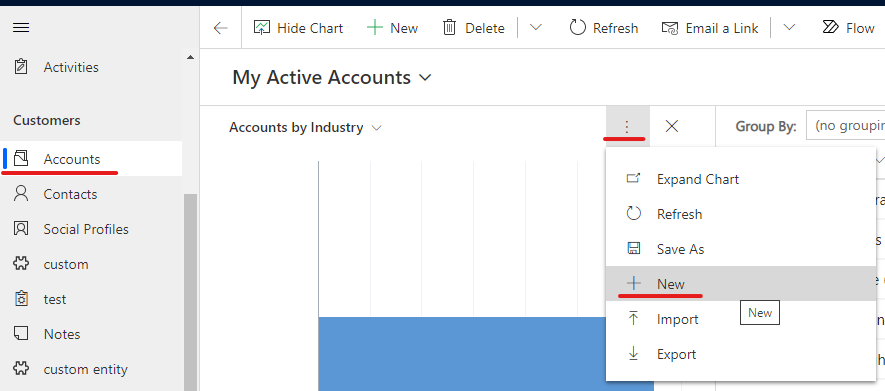
Regards,
Leah Ju
Please mark as verified if the answer is helpful. Welcome to join hot discussions in Dynamics 365 Forums.



