Hi All,
I am installing "Retail POS, Async Client & Retail Channel Database Configuration Utility" on a client machine.
But I am stuck on the validation and it says "Hotfix for windows powershell (KB2701373) is missing".
I have downloaded and installed it but the error still exists.
Can anyone tell me how to solve this error?
I have restart the machines several time but nothing working.
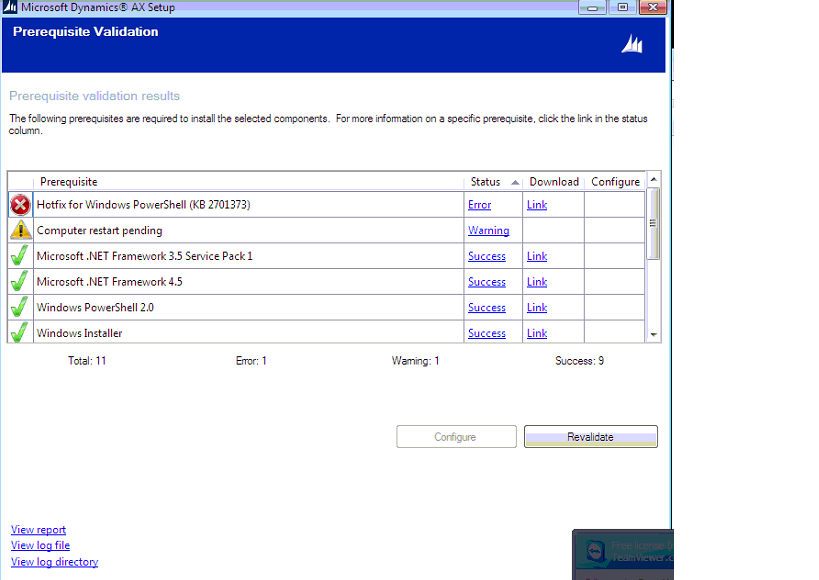
*This post is locked for comments
I have the same question (0)



