Create custom survey headers with Microsoft Dynamics 365 Customer Voice
Views (437)
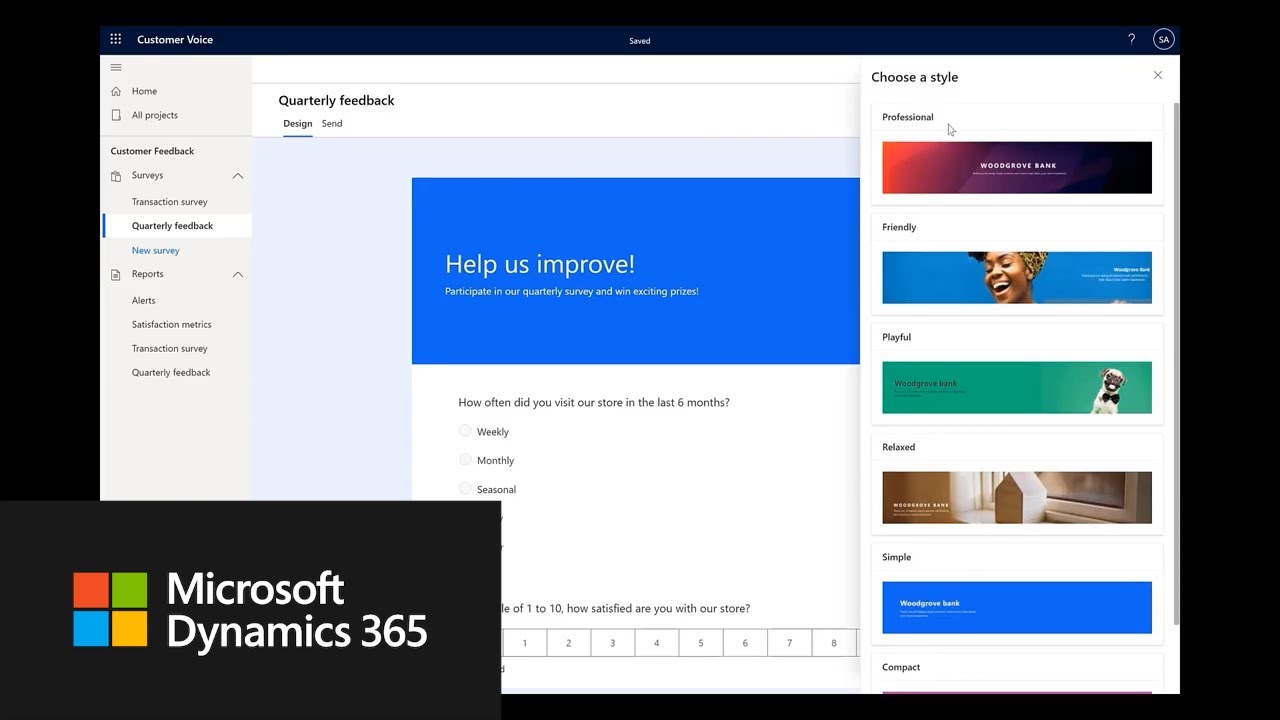
In this feature overview video series, we highlight new capabilities included in the latest update to Dynamics 365 Customer Voice.
Designing the look and feel of your survey to match your organization’s branding is not only important to make your survey look professional but also to provide trust to your survey recipients. Your customers are more likely to open and respond to the survey if it looks familiar. Dynamics 365 Customer Voice makes it easy for survey authors to configure the survey look and feel by customizing the survey header.
Get the most out of Dynamics 365 Release plan
View all capabilities included in this release: https://aka.ms/Plan/2021RW1/CustomerVoice
Product updates
Stay up to date on latest product updates: https://aka.ms/Updates/CustomerVoice
Release calendar
Know important release milestones: https://aka.ms/Updates/Calendar/CustomerVoice
Licensing
Improve your understanding of how to license Dynamics 365: https://aka.ms/Licensing/CustomerVoice
Product documentation
Find documentation for Dynamics 365: https://aka.ms/Documentation/CustomerVoice
User community
Engage with Dynamics 365 experts and peers in the community: https://aka.ms/Community/CustomerVoice
Upcoming events
Find and register for in person and online events: https://aka.ms/Events/CustomerVoice
Product trials
Get started with Dynamics 365: https://aka.ms/Trials/CustomerVoice
Thank you for watching our video! Stay up-to-date with the latest news and updates from the Dynamics 365 Team by visiting: https://dynamics.microsoft.com/en-us/
The opportunities don’t stop there! We urge our community to continue learning through the following resources:
Content Library: https://explore.dynamics.com/h/
Dynamics 365 Blog: https://cloudblogs.microsoft.com/dynamics365/
Free trial: https://trials.dynamics.com/Dynamics365/Signup
Subscribe to Dynamics 365 YouTube: http://www.youtube.com/c/MicrosoftDynamics365
Dynamics 365 on Facebook: https://www.facebook.com/msftdynamics365/
Dynamics 365 on LinkedIn: https://www.linkedin.com/showcase/microsoft-dynamics/
Dynamics 365 on Twitter: https://twitter.com/MSFTDynamics365?lang=en
#Microsoft #MSFTDyn365




 Like
Like Report
Report
*This post is locked for comments