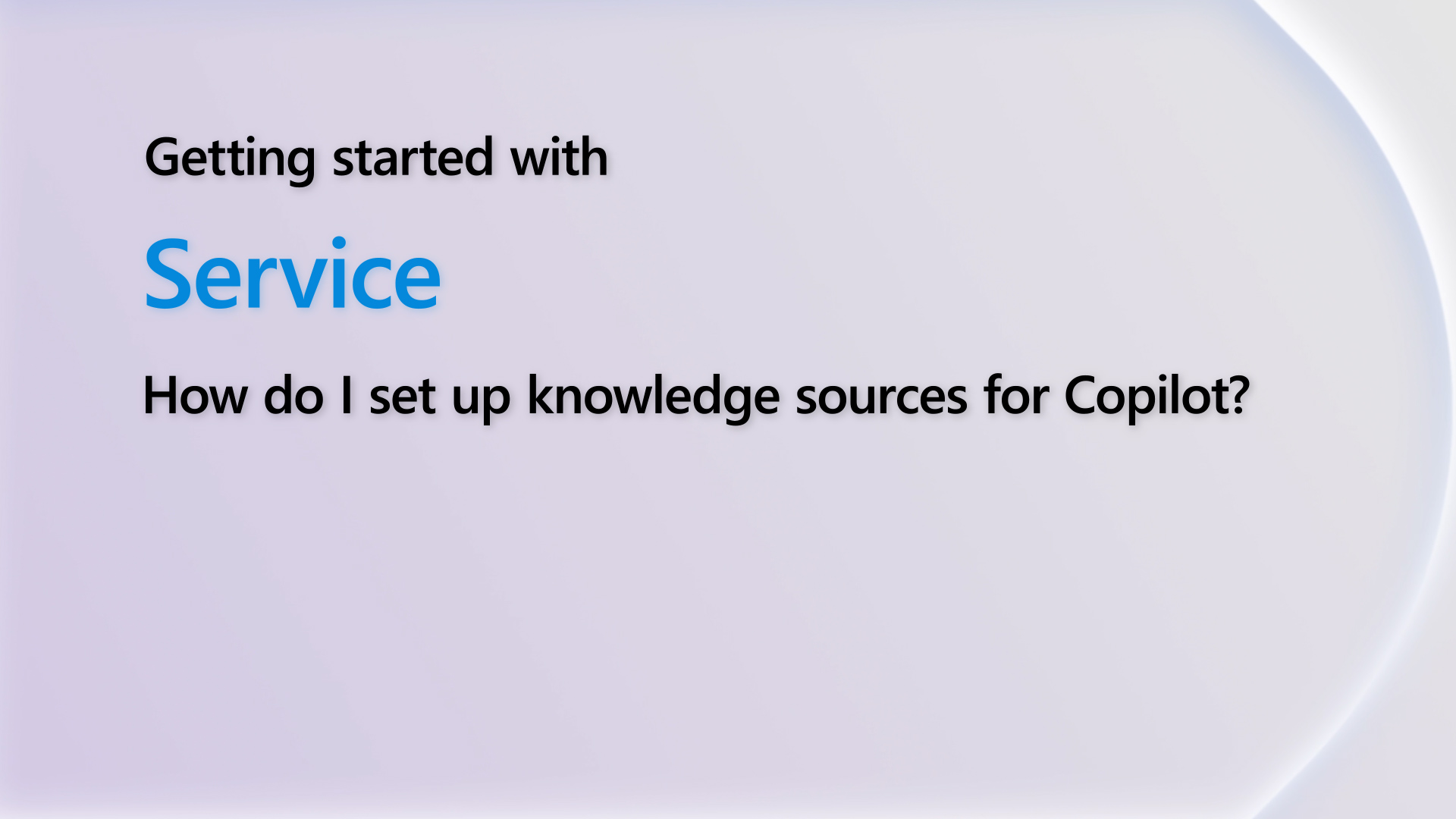-
'open in Excel' option not working - receiving error message in ExcelHi, for the error messages, please refer to the following document to configure the Add-ins for Office:Best Regards,Judy
-
'open in Excel' option not working - receiving error message in ExcelHi,Users have asked similar questions before on the forum and got the ending plan, you can refer to these old threads:You can try this way:
To use Centralized Deployment, on the App parameters tab on the Office App Parameters page change the App ID, Store, and Store Type:
• App ID: 61bcc63f-b860-4280-8280-3e4fb5ea7726
• Store: EXCatalog
• Store Type: Centralized Deployment
Best regards,Kevin
Helpful resources
Quick Links

Subscribe to
Stay up to date on forum activity by subscribing. You can also customize your in-app and email Notification settings across all subscriptions.
Leaderboard

Andre Arnaud de Cal...
283,176
Super User

Martin Dráb
222,727
Super User

nmaenpaa
101,138



 Report
Report All responses (
All responses ( Answers (
Answers (