RE: Dynamics 365 add in not showing in Office 365 despite being added to the admin portal as a service
[quote user=""Solomon"][/quote]
I am running into what may be the same, or similar issue myself right now. The organization setting is to not allow for users to individually enable add-ons, but they can receive them administratively. I enabled it for my own account and can open a new excel sheet and connect, load and publish just fine.
But if I I attempt to open a General Ledger Journal lines template, I get the below error when I push "Enable editing"
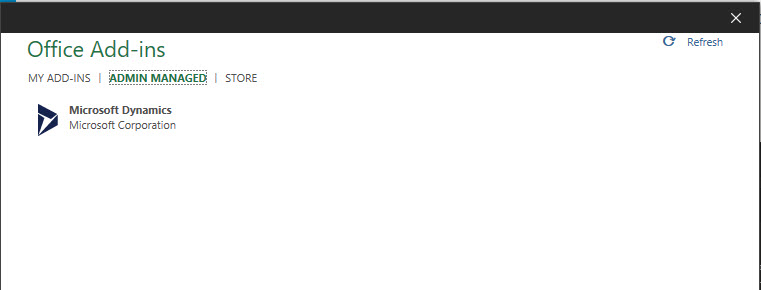
But can see the Admin managed addon:
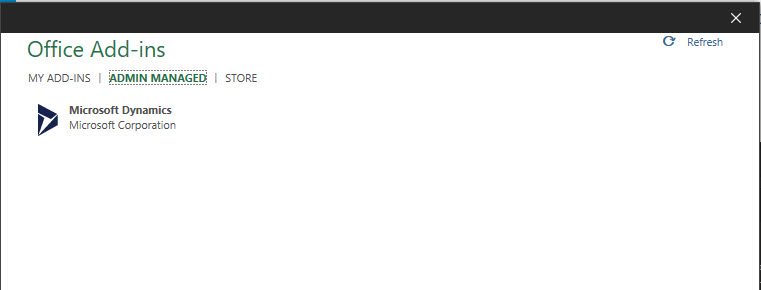
I was having this same issue with one of our users when trying to connect to a clients instance of Dynamics.
We have our own O365 tenant set up in the same way as yours (Add-in listed under Admin Managed, Store is disabled for users), so for us the solution for us was to open Excel and click on your username and select "Switch user" and log on using the clients credentials.
After that we were able to download Ledgers from the clients web portal and open in excel with no problems.
Hope this helps!



