Correcting / Reversing Journal Entries Easily in SL 2011
Views (0)
"Correct Journal Transactions" feature will Reverse, Reverse and Correct and Copy an existing journal entries (This feature will only applicable for GL entries not for Sub Ledger entries like AP, AR, etc.). This wills avoid user’s manual Journal entry correction/ reversal effects.
User can invoke this feature through Correct Journal Transaction button which is available in Journal Transactions screen under General Ledger Module.
This Correct Journal Transaction screen has the follow three options:
Reverse – This option allows the original batch to be reversed (meaning it will offset the original batch making the transactions null and void) by creating a reversing batch. This batch is identical to the original batch except the debits and credits have been reversed to back out the original transaction amounts. The only fields that may be edited, in the new batch, are Batch Handling and Period-to-Post
Reverse and Correct – Creates a reversing batch for the original batch. This batch is identical to the original batch except the debits and credits have been reversed to back out the original transaction amounts. The only fields that may be edited are Batch Handling and Period-to-Post. A second, new batch will be created identical to the original batch and any field in the new batch may be edited.
Hope this Helps for someone!!!
Microsoft Dynamics Community
This was originally posted here.





 Like
Like Report
Report
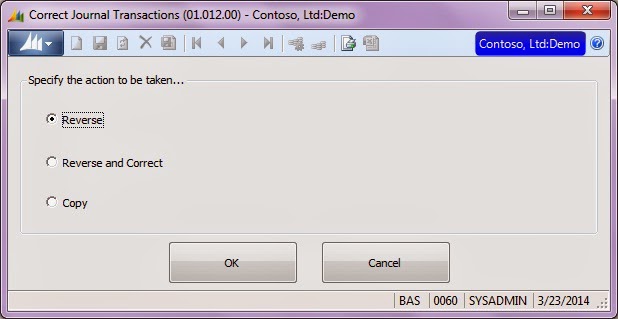
*This post is locked for comments