Is Dynamics SL Cash Manager out of balance?
Is Dynamics SL Cash Manager out of balance?
Here’s a quick fix from the Boyer support desk

Paul James
I have been working support cases for Microsoft Dynamics SL for many years now. I thought I would highlight an issue that comes through support on a regular basis regarding Cash Manager.
Specifically, users often have an issue where Cash and the GL balances do not reconcile. Below are two common reasons for this to occur and how to fix the issue.
First, one of the easier issues to resolve is to validate that the correct period is being used compared to the bank statement date:
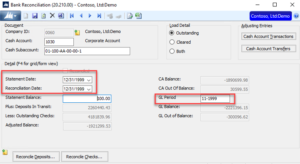
Second, the more reoccurring reason for this issue is that the Period to Post does not match one or more specific transaction dates. This could be caused by checks, deposits or journal entries where the transaction date — which drives Cash Manager — does not match the Period to Post. This causes timing differences, and the two balances therefore do not to match, as shown in the images below:

This leads to two key questions:
- How do I find these transactions?
- How do I fix these transactions?
My preference to finding these differences is to run an inquiry (screen 20.200.00) or location of Cash Manager/Inquires/Daily Cash Balances.
Select your cash account that is in question and then select Balances by Period at the bottom. You will see a screen similar to our example below. From there you can review any instances where the transaction date does not fall into your Period to Post and the receipts do not equal the disbursements.
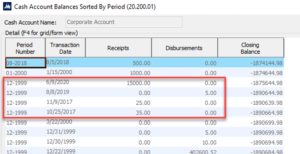
Now that you’ve found the transactions causing the issue, how can you fix them?
You will want to do a Cash Account Transaction (20.010.00) with an “O” type entry to balance the Receipts or Disbursements above. Type entries are entry types that only impact the Cash Manager module.
- To decrease the cash balance, use one of the following: OA, OM or OP
- To increase the cash balance, use OD
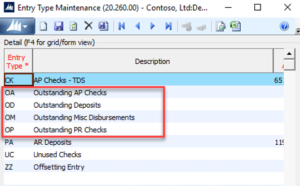
Below you can see the Period to Post and the transaction dates are the same as the image earlier. Using the “O” entry of “OM” (misc. disbursements) will offset the timing differences. An account number is not needed in the entry as it is a one-sided entry that only impacts the Cash Manager module.
You will now need to create another “O” type entry using the correct posting period and transaction date. In the example below I would use an “OD” entry for Period to Post 12-1999 using the correct transaction date in December of 1999.
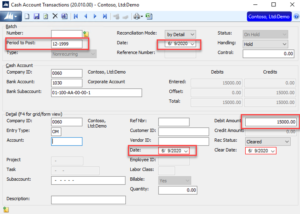
After posting you can see the result of the corrections. Now Cash Manager and the GL are in sync and will show a receipt for $15,000.
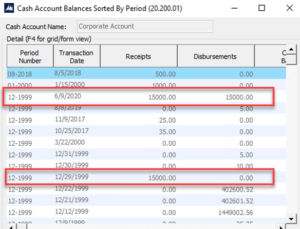
The post Is Dynamics SL Cash Manager out of balance? first appeared on https://www.boyerassoc.com.




 Like
Like Report
Report
*This post is locked for comments