Introduction to Azure
 Tharanga Chandrasekara
Tharanga Chandrasekara
|
North America
- Central US: Iowa
- North-central US: Chicago, IL
- South-central US: San Antonio, TX
- West US: California
- East US: Boydton, VA
- East Canada: Toronto and Quebec City
South America
- Brazil: São Paulo State
Europe
- North Europe: Dublin, Ireland
- West Europe: Amsterdam, Netherlands
|
Asia
- China (North): Beijing
- China (East): Shanghai
- East Asia: Hong Kong
- South East Asia: Singapore
- South Asia: Mumbai, Pune
Japan
- Japan East: Saitama
- Japan West: Osaka
Oceania
- Sydney, New South Wales
- Melbourne, Victoria
|
Azure Service Model
Useage of Windows Azure resources grouped into a local units of billing called a subscription. Each subscription contain one ore many hosted services within Azure. These hosted services indicate which data center your application is hosted and the DNS prefix that will be used to access your hosted application.
A hosted service can contain up to two deployments
1. Staging Deployment
2. Production Deployment
Each of the deployment provides a DNS name used to access the services. Staging Deployment are assigned with a auto-generated DNS name where Production Deployment assign with a prefix DNS when creating the parent hosted service.
Communicating with Deployments
Once the deployment is completed DNS will be provided in the form of :
[dnsprefix].cloudapp.net
How to Manage Azure Services?
Primary entry point to manage all Azure services is via the Windows Azure Management Portal. 'https://portal.azure.com/"
Thank you and Regards,
Tharanga Chandrasekara
This was originally posted here.




 Like
Like Report
Report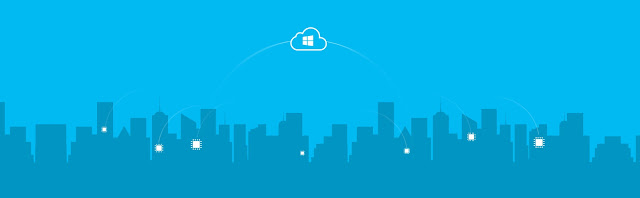

*This post is locked for comments