One of the new features of Microsoft Dynamics CRM 2013 is the ability to use Quick Create:
The Quick Create menu contains multiple entities out of the box but you can remove an entity the organization is not using by following these 3 simple steps – we will remove the “Competitor” entity in this example:
1. Navigate to the Settings -> Customization -> Customize the System
2. Click on the entity you would like to remove from the Quick Create bar
3. Deselect “Allow quick create” on the Data Services section of the entity. Save and Publish All Customizations.
Refresh your page and notice how “Competitor” is no longer an option:
Enjoy!


 Like
Like Report
Report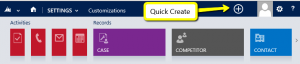
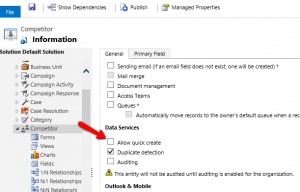

*This post is locked for comments