Turn off the welcome screen in CRM Online
Views (8)
Yesterday I tweeted about this article by Ben Hosking
CRM 2013 - How to stop these annoying things in #MSDynCRM #MSCRM http://t.co/oKZ4Faeda5 via @BenHosk pic.twitter.com/7cgvL2Zhpm— Clément Marty (@BackToTheCrm) 5 Août 2015 This morning a friend of mine tells me that in CRM 2015, we can disable the Navigation Tour without passing by the Windows Register (regedit). Great news ! It means we can do that on CRM Online !
To do that:- Go to Settings > Administration.
- Choose the System Settings > General tab.
- In Set whether users see navigation tour, set the Display navigation tour to users when they sign in to No, as shown below:
Source : TechNet
This was originally posted here.





 Like
Like Report
Report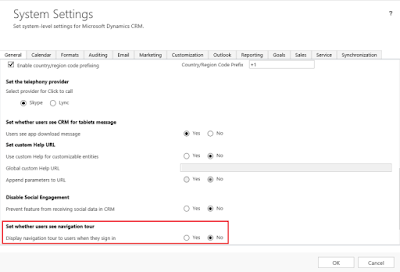
*This post is locked for comments