CRM Data Migration tool
Views (17675)
Introduction:
CRM SDK provides a data migration tool/application called “DataMigrationUtility” which allows simple data migration from one CRM environment to another CRM environment.
Prerequisite:
- Microsoft Dynamics CRM.
- CRM SDK
Purpose of the set up
Our goal is to migrate accounts from one Online CRM environment to another CRM environment.
Steps:
- Open CRM SDK folder and run ‘DataMigrationUtility’ application.
Path: SDK\Tools\ConfigurationMigration
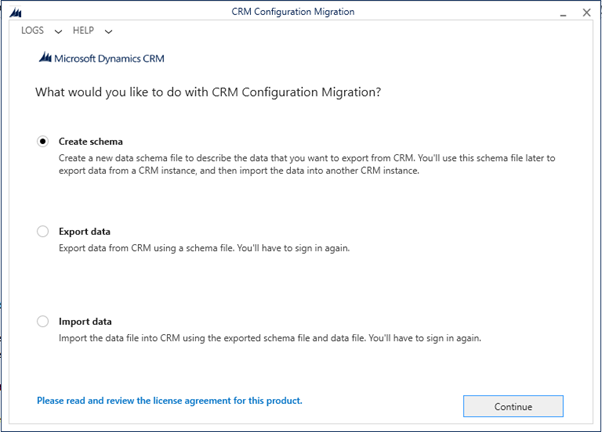
- Click on Create Schema. You’ll be asked to log in to your source CRM system.
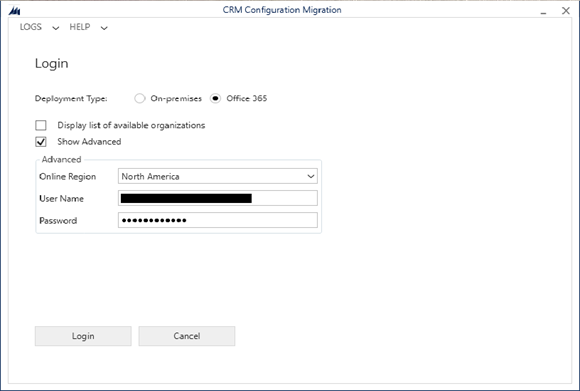
- Select the solution, entity and fields. Then click ‘save and export’, this will save a XML schema file.
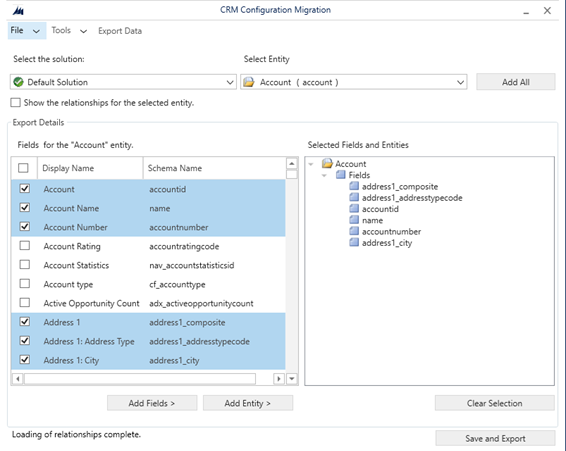
- To export data: select XML file created in the above steps and create a file to save the data (zip file); then click Exportdata.
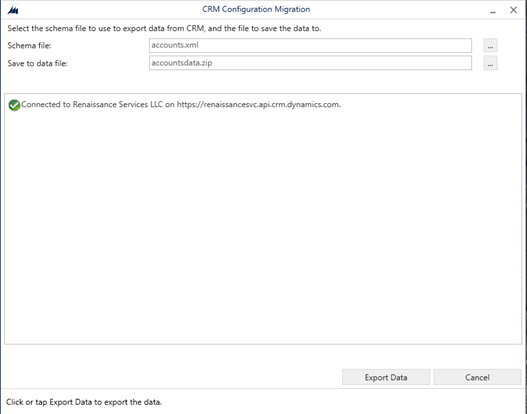
- Click exit after successful export of data.
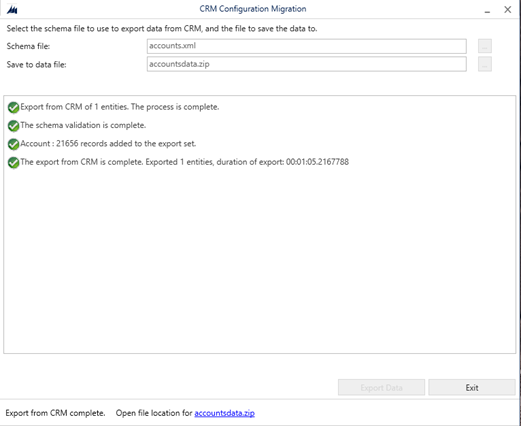
- To import data: Click on Import data and then continue.
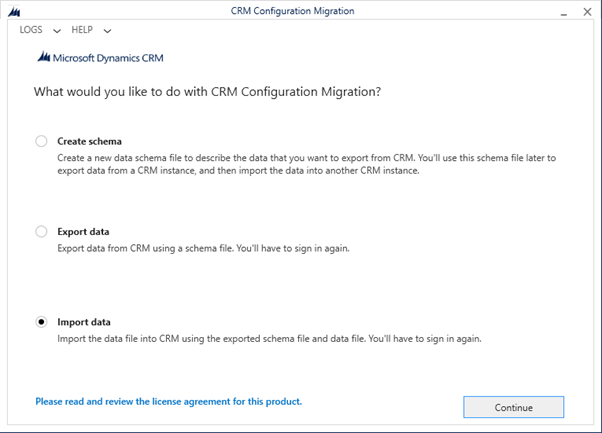
- Login to your target system.
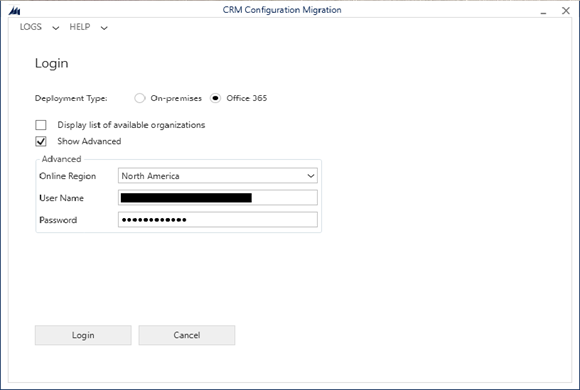
- Select Zip file which was created in the above steps.
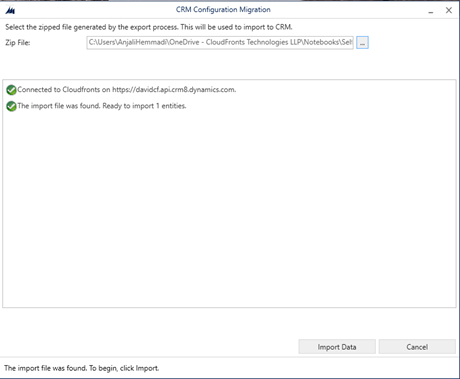
- Click on Import data
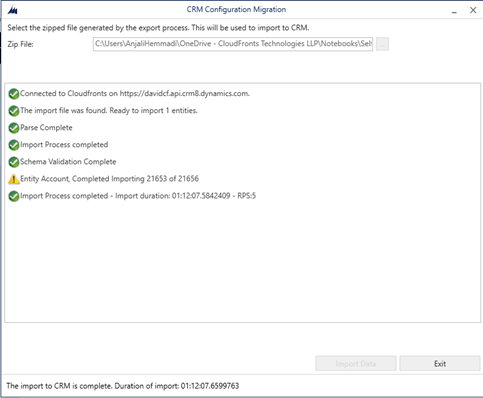
- Error logs can be viewed from Logs stored.
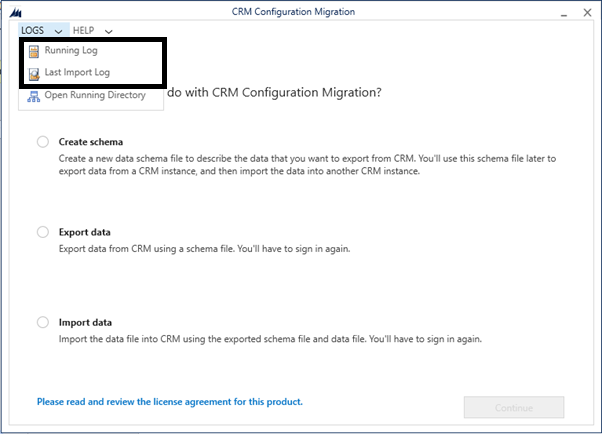
The post CRM Data Migration tool appeared first on CloudFronts - Microsoft Dynamics 365 | Power BI | Azure.





 Like
Like Report
Report
*This post is locked for comments