In AX 2012 we had to maintain two forms; a list page and a details form. This has changed in AX7 with the introduction of form patterns. Now we only have to maintain a single form and by applying the correct patterns it is displayed accordingly. This is a big benefit and reduces the overhead of developing and maintaining two forms.
Below is an example:
Figure 1: Customer list
Figure 2: Customer details with the navigation list pulled out
Below you see the different patterns.
The menu item has a view option which allows you to open the form in the selected view.


 Like
Like Report
Report

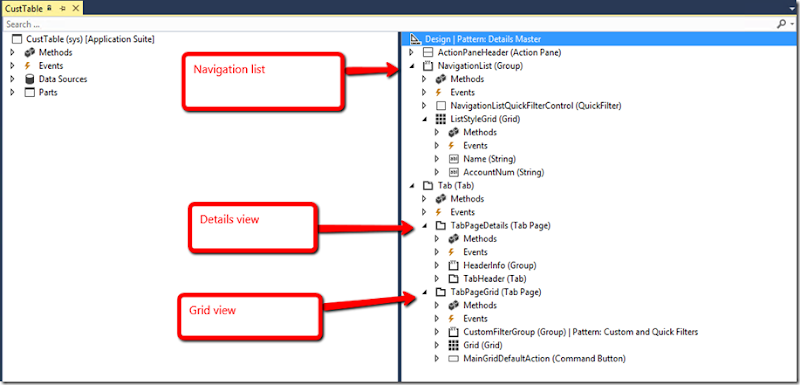
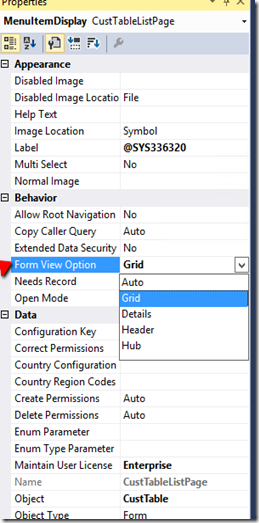
*This post is locked for comments