Either the caller does not have the required permission or the specified path is read-only - Microsoft Dynamics NAV
Views (21275)
 Tharanga Chandrasekara
Tharanga Chandrasekara
Once we complete the installation of Microsoft SQL and Microsoft Dynamics NAV all we want to have a smooth start up of the application and see the homepage of the Microsoft Dynamics NAV. How many of us get that satisfaction ? I am pretty sure most of the people get the smooth startup of Microsoft Dynamics NAV.
But for unfortunately some people get the following error during the start of RoleTailored Client (RTC),
And it says,
So what is the reason and fix for this problem?
Reason : Reason for this error is that user does not have the sufficient rights on the service tier of Microsoft Dynamics NAV.
Fix : In order to provide the access to service tier you need to give the necessary user rights to the service folder in the Server.
How to fix:
In order to provide the access please following below steps :
1. Go to Service folder in the Server.
2. Right click on the Service Folder and go to properties of the folder.
3. Go to Security Tab of the Properties
4. Click Edit in the Security Tab
5. Check the users are in under the "Group or user names" section.
6. If not available click add button and add the relevant users.
7. If users are already exists then check the permission of the users.
8. After assigning the permission to users click Ok.
9. As the final step restart
Please provide your feedback with a comment.
But for unfortunately some people get the following error during the start of RoleTailored Client (RTC),
And it says,
"Either the caller does not have the required permission or the specified path is read-only"
So what is the reason and fix for this problem?
Reason : Reason for this error is that user does not have the sufficient rights on the service tier of Microsoft Dynamics NAV.
Fix : In order to provide the access to service tier you need to give the necessary user rights to the service folder in the Server.
How to fix:
In order to provide the access please following below steps :
1. Go to Service folder in the Server.
2. Right click on the Service Folder and go to properties of the folder.
3. Go to Security Tab of the Properties
4. Click Edit in the Security Tab
5. Check the users are in under the "Group or user names" section.
6. If not available click add button and add the relevant users.
7. If users are already exists then check the permission of the users.
8. After assigning the permission to users click Ok.
9. As the final step restart
Please provide your feedback with a comment.
Thank you and Regards,
Tharanga Chandrasekara
Tharanga Chandrasekara
This was originally posted here.




 Like
Like Report
Report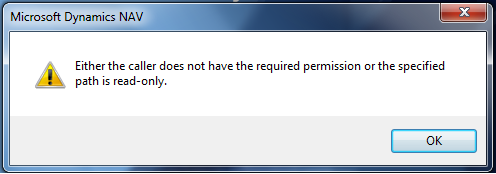
*This post is locked for comments