Newly introduced client script methods for D365 CE
Views (13)
This blog will talk about the new client script methods that can enhance UI/UX experience.
addOption
This method adds an option to your choice/choices control.
formContext.getControl(arg).addOption(option, index);Example
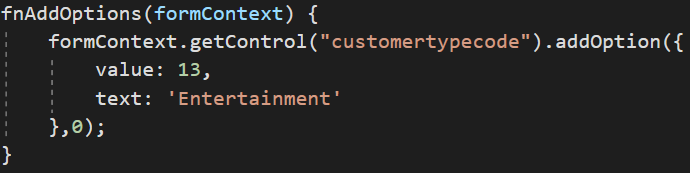
removeOption
Removes an option from a choice/choices control.
formContext.getControl(arg).removeOption(value);Example
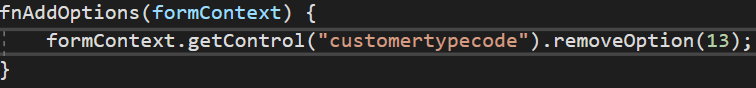
clearOptions
Clears all options from a choice/choices control.
formContext.getControl(arg).clearOptions();Example
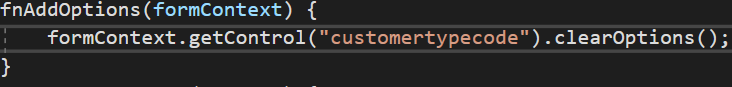
setFocus
Sets the focus on the control.
formContext.getControl(arg).setFocus();Example
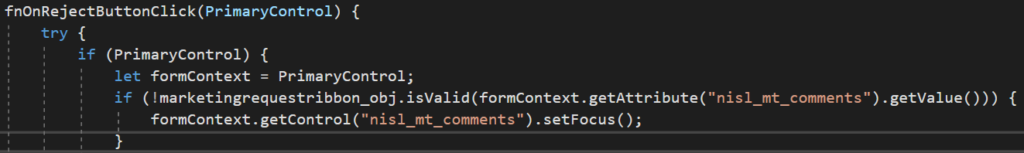
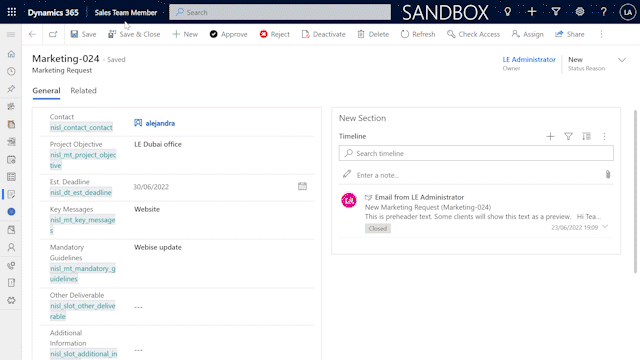
setLabel
Sets the label of the control.
formContext.getControl(arg).setLabel(label);Example
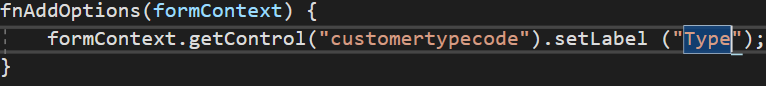
addOnLookupTagClick
Adds an event handler to the OnLookupTagClick event.
OnLookupTagClick:- This event occurs when the user clicks the tag in a lookup control.
formContext.getControl(arg).addOnLookupTagClick(myFunction);createPane
Provides all the information to create side panes.
Xrm.App.sidePanes.createPane(paneOptions);Click here to learn more about paneOptions
Example for addOnLookupTagClick & createPane
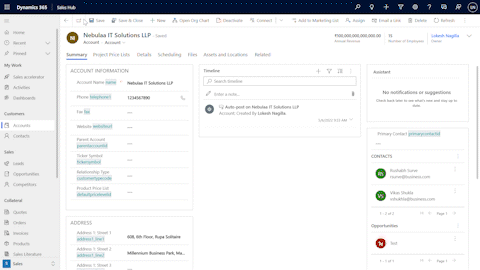
The post Newly introduced client script methods for D365 CE appeared first on Nebulaa IT Solutions.





 Like
Like Report
Report
*This post is locked for comments