Service Management in AX2012
Hi Guys,
Hope you had a great weekend and back with a refreshed mind. Let me take you through the “Service Management” module with this post.
For service industries, it’s crucial to provide the service in time and make sure that they are not slipping out the SLA (Service Level Agreements). Slippage of SLA will lead to the penalties and of course increases the chances of losing the customers.
Also, it is important to measure the profitability with respect to the projects that the service company is handling. Providing the best service by optimizing the resources and running them profitably is the key thing for the success of Service Industries.
In this post, I want to just give you a glimpse on what’s there in “Service Management” module and how best that can be used. I believe that this post will help you in starting up with Service management module and then explore more in this area.
AX2012 – Service Management has a complete integration with Projects with which it’s been integrated to Finance. Below is the diagrammatic representation which will tell you how do it integrated.
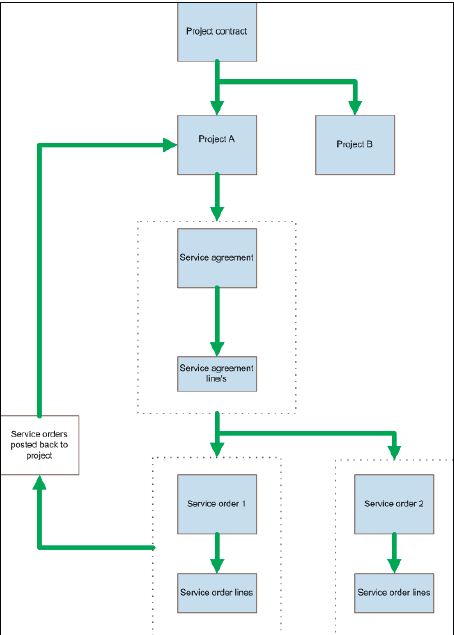
Service Agreements:
Service Agreement is a main element of service management module with which it has been integrated to Project Accounting. Mainly the service agreement specifies when the service must be commenced and the end date of the service agreement and the SLAs.
To create a service agreement, project Id must be specified and selected project settings will be applied for the service agreements and Service agreement lines.
• Cost prices, sales prices for item, expense and hours will be flowing from the selected project.
• Budgets that are set for the project will be indirectly applied to the service agreements that have been created with the project reference.
• Posting the service order transactions will get posted to the project and thus the project budgets and forecasts will be implied on the Service orders.
• Provision to analyze the project profit and loss with respect to the service orders that are released from the service agreements.
Service Agreements have several terms and fields which are explained below:
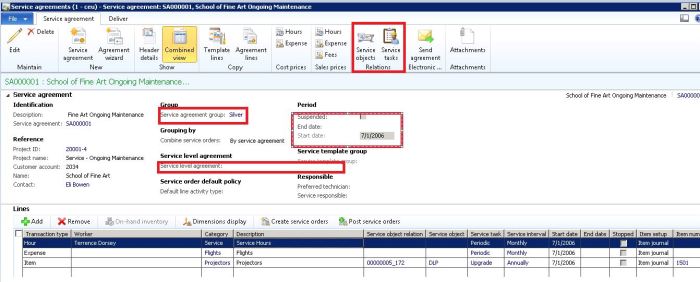
Service Agreement group:
To group the service order based on the “service level agreement” or the priority of the customer. This service Agreement group form has the “service level agreement” field based on this setting Maximum completion time of Service order will be decided.
Service objects:
The objects are the items which are agreed to be part of service agreement. Based on the type of service, these services objects may vary.
Ex: Monitor, Telephone, Car wheels etc.,
Service tasks:
Tasks are the activities that will be performed as part of service agreement. Ex: Installation, upgrade repair, fix etc.,
Service Lines:
Service lines will be attached to the service agreement like no.of hours that are agreed and Items that need to be used to perform the service tasks and the expenses that need to be incurred to provide the service(Ex:Airtickets)
Creating planned service orders:In service lines, you can specify the service interval considering which “Planned service orders” will be created. Suppose a customer wants all the “LCD Monitors” to be serviced on a monthly basis for which he requested for an Annual maintenance contract. In this case, the service lines can have the start date and end date of the contract and Service interval as “Monthly”
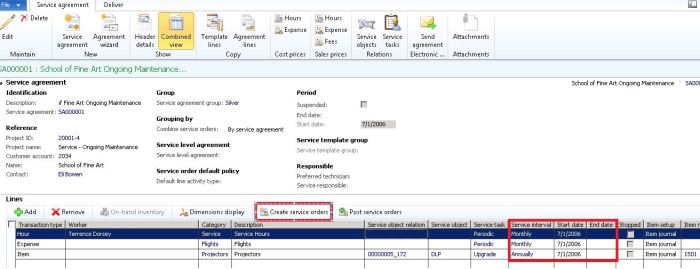
Click the create service orders in the Service lines and select “from date” and “To date” for which the service orders need to be created and include all transaction types. Clicking on OK will create the planned service orders in the system.
Manual service order creation:
It is usual that service companies will provide the service to the customers based on the service request. So, as and when customer requests for service, representative can directly create a service order with reference to the agreement.
Go to Service Management>Common>Service orders >Click new service order and select the service agreement
Also, specify the service lines based on the service request. These can also be updated once after the service technician performs the service activity. The service line values which are attached to the service order will be posted to the project once user posts the service order.
Service order progress tracking:
To track the progress of the service order, you can use the service stages. Service stages can be created as part of the implementation based on the client’s requirement.
Use the form “Service stages” under “Service Management>setup>service orders>service stages“.
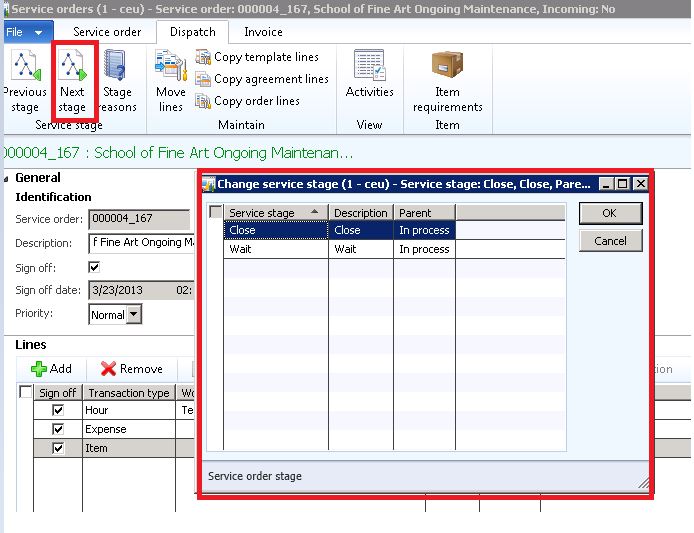
Image: Servicestages
You can define deletion, posting and cancelling settings based on the stages.
You can notice “Modify” is not enabled for the stage “Close” which means that you cannot edit the Service orders if it is in “Close” stage.
Service order progress can be tracked based on the “Service stage” which will be updated by the “technician” or “service responsible”.
To change the Service order stage, Move click on dispatch tab and click “next stage” button to change the status.
Image: Service order stages
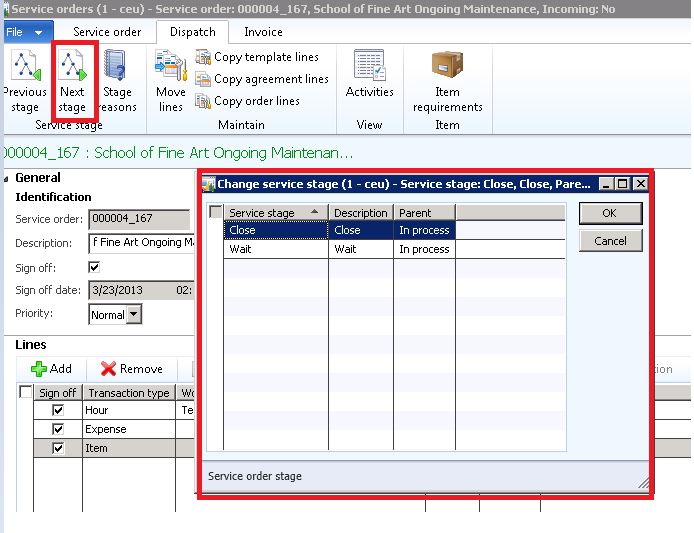
Posting the service order:
To post the service order, the signoff check box on the “Service order” header must be selected once if the service activity is performed by the technician to notify that the signoff has been taken from the customer.
As per the posting settings in the “Service stages” form, service order can be posted as per the stage it’s currently in.
To post service order, go to Invoice tab> Post service order.
Note: Post button in Service orders form will be enabled only if the “signoff” check box is checked and the service order is in appropriate stage which allows posting(As per Service stages form settings).
In this post, we covered a complete flow till posting the service orders and I believe you can see the posting implications in PA. Stay tuned to know the dispatching activities and SLA analysis using the time recording option.
Hope you like this post, your feedback on this post is most welcome as I was a bit tentative whether to write about Service Management. I will be waiting for your suggestions to continue further with this topic:).
Keep Daxing, Catch you soon
This was originally posted here.




 Like
Like Report
Report
*This post is locked for comments