Tip #1430: Add Power Automate flows into solution like a boss
You didn’t think I was waffling about replacing triggers in Power Automate flows for no reason, did you? Not once but twice, in fact. The technique of painlessly replacing triggers is more like a kata before you master the art of breaking bricks with your head .
Enter the world of solutions where nine out of ten attempts to import a flow from outside are met with “Where the **** is my flow?!”.
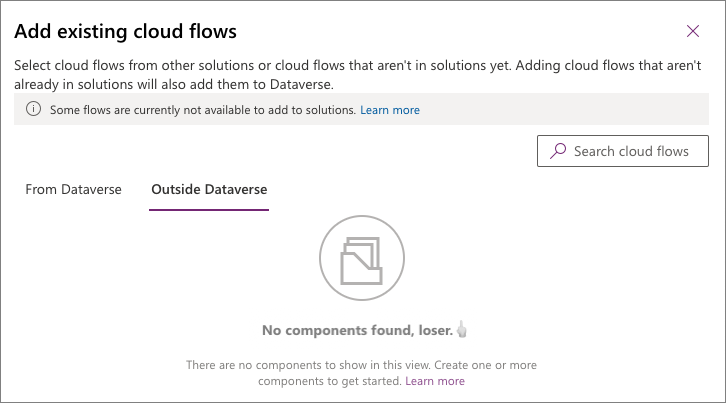
I hope you are not like me because, for what seems like eternity, I was behaving like an uneducated baboon and was blatantly ignoring the Learn more link because, you know, real men don’t read user manuals. Turns out, apart from the brick crushing trigger replacing kata, this link has everything you need to master the art of import.
Let’s have a look at that non-manly reference Solutions in Power Apps – Power Apps | Known Limitations.
Flows using connectors that are ‘indexed’ cannot be added into solutions. Indexing isn’t supported for solution cloud flows yet. Indexing enables the quick retrieval of those flows to display in a menu or list. Indexed connectors include Power Automate instant (button) flows, Power Apps, Teams, SharePoint, Dynamics 365 Customer Voice, Microsoft Forms, legacy Dataverse connector, Dynamics 365, Excel Online, Microsoft Project, Azure IOT Central V2, and Project Online.
Read the list of connectors and weep because, according to British scientists, when you work in Power Platform ecosystem that’s 98.4% of all the triggers you use. For example, if you have a ready to go manual flow prototype created in 1987, i.e. outside a solution, and you’re planning to use it as a child labor then you’re simply out of luck because manual is another word for “Power Automate instant I need to be indexed or 7 puppies going to die (button)” flow. Also featured in this hit list is legacy Dataverse connector a.k.a. “The only codeless way known to humanity to run a flow against a selected item (until the fullness of time)”. And that’s even before you look in the SharePoint General Direction.
But let’s not dwell on the past laden with expletives and read on:
Workarounds for this limitation:
Edit the flow to remove the indexed connector triggers/actions, add it into a solution, and then change it back.
Digital transformation take the wheel! Magic steps, folks, magic steps:
- Delete the “indexed” (whatever the heck it means) trigger from the flow. How do you know which step to delete? It’s the first one! Want to do it without breaking your masterpiece? See this and that.
- Add a silly “non-indexed” (whatever the heck it means) trigger, e.g. schedule.
- Try importing again. Voilà! The flow is now visible. Did I mention magic?
- Import that flow.
- Recreate the original trigger.
 Now of course you can see why we’ve been practicing the art of replacing triggers without breaking anything else.
Now of course you can see why we’ve been practicing the art of replacing triggers without breaking anything else.
Cover image courtesy of Heiko Behn | Pixabay.
This was originally posted here.





 Like
Like Report
Report
*This post is locked for comments