In continuation with my regular AX posts on development basics. In this post I will describe how to create a new table. I won’t go into detail about best practices/indexes/relationshipts etc. Just a basic table creation.
Right click the project > Add > New item
Create an EDT and give it a name.
Now drag the EDT tot he Fields section in the table design.
On the project property make sure to tick the “Synchorinse Database on Build”
Now build your project. This will build the code and synchornise the table to the database.
Right click and open in table browser. This will open up a window with all the table fields.



 Like
Like Report
Report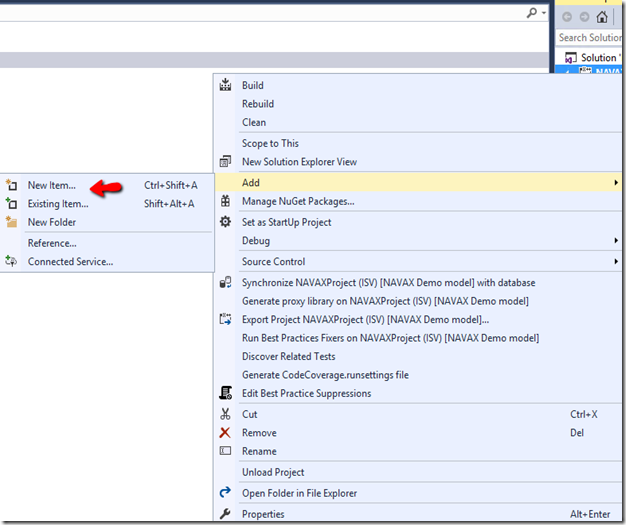
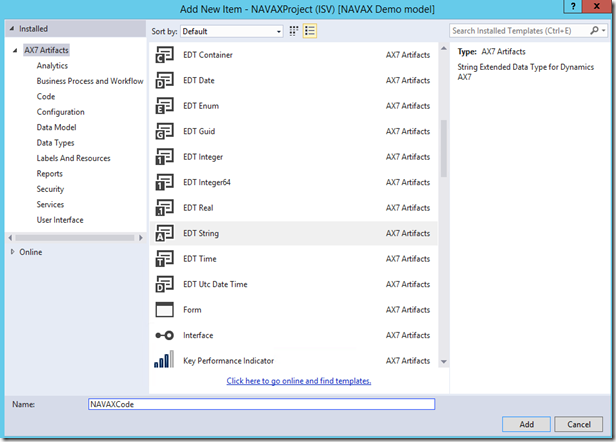



*This post is locked for comments