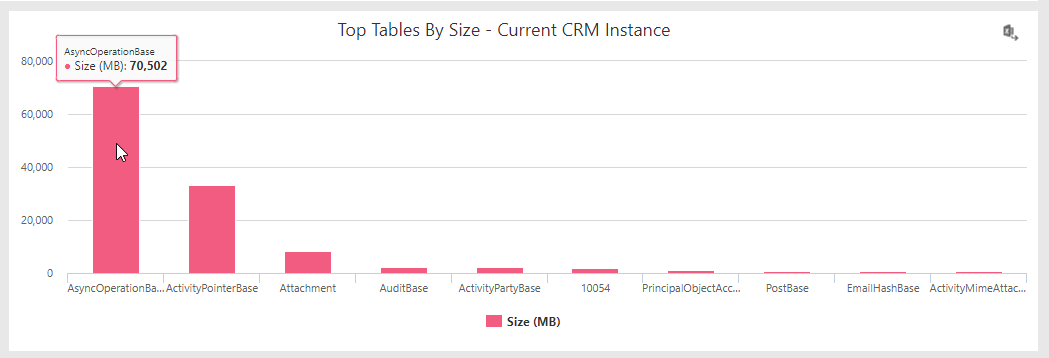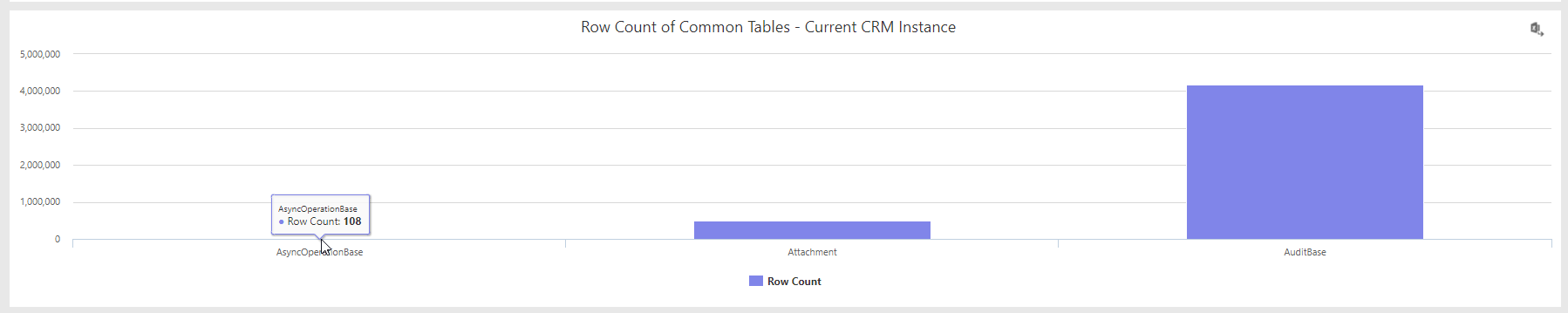On Aug23 our free storage space started decreasing.
Started to look for the trouble and noticed that the only table increasing was AsyncOperationBase.
All other parts of CRM work as intended, no workload increased.
For today AsyncOperationBase in Organization Insights contain 108 row and 70GB of data (700Mb per row)
Contacted MS support, they promised to clean up table - but nothing changed and AsyncOperationBase is growing 3-10GB per day.
Any Suggestions?