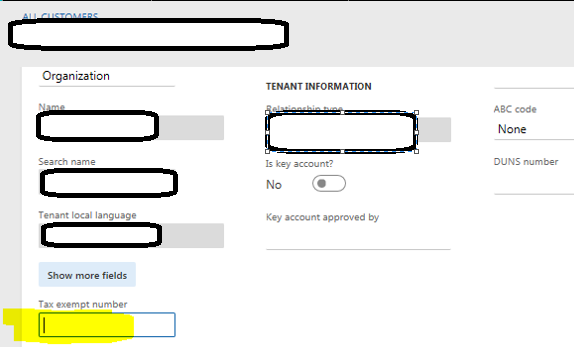Let’s click on any customer
Then from the General Tab of the customer right click and select ‘personalize: General’
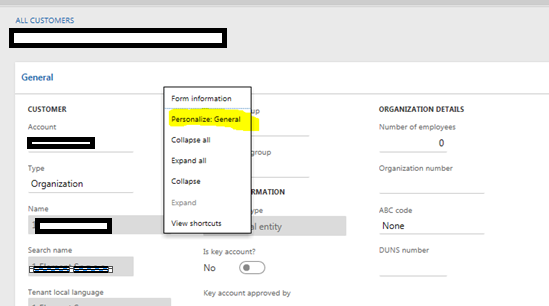
Now the Pop Up will come as below and select ‘Add a field’
Now you will have the form called ‘Insert Fields’ shared right hand side below.
Select the ‘Tax Exempt Number’ option and click ‘ok’
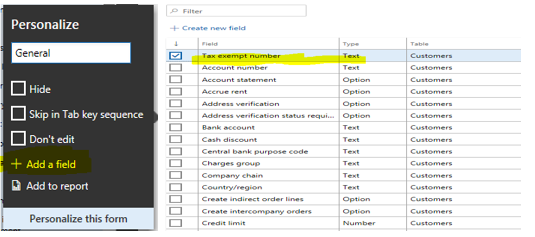
It will allow us to edit the form with having the right access.